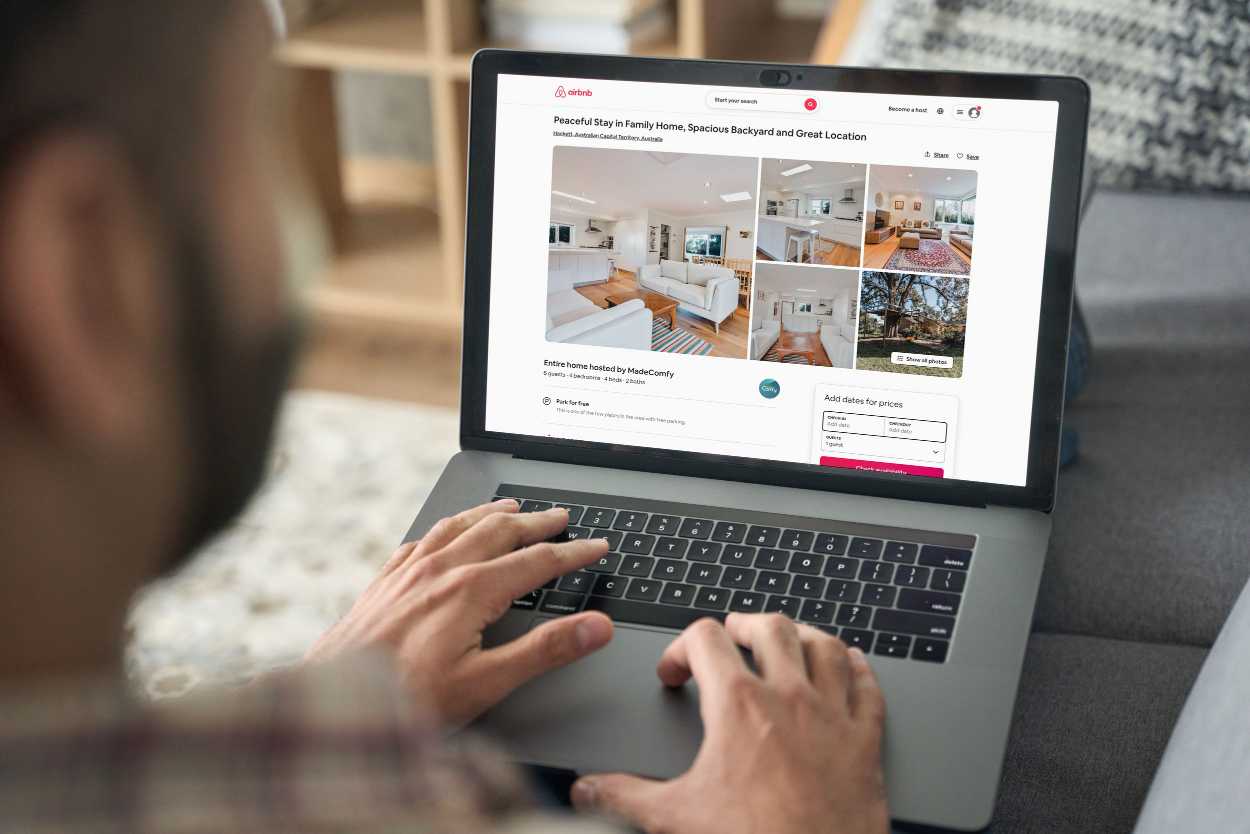If you no longer want your property to appear on Airbnb—whether temporarily or permanently—you can remove, deactivate, or unlist it in just a few steps. The method you choose depends on whether you want to pause, hide, or permanently delete the listing.
Here’s how to do it.
✅ Option 1: Unlist Your Property (Temporary Removal)
This will hide your listing from search results, but keep your information saved for later.
How to Unlist:
- Log into your Airbnb account on desktop or app
- Go to “Listings”
- Select the listing you want to remove
- Scroll to “Listing status”
- Click “Edit”, then choose “Unlist”
- Confirm your choice
📌 Your listing will be hidden, but you can reactivate it anytime.
❌ Option 2: Deactivate Your Listing
This option is for hosts who want to stop hosting and remove the listing from active use, but may still access past info.
How to Deactivate:
- Go to your Listings tab
- Select the listing
- Choose “Deactivate” under Listing status
- Airbnb may ask for a reason—select one and confirm
✅ The listing will no longer be visible or bookable.
🗑 Option 3: Permanently Delete Your Listing
Airbnb doesn’t offer a full “delete” button, but you can remove a listing permanently by:
- Deactivating the listing
- Removing all availability
- Clearing pricing and calendar
- Deleting photos and description
After that, the listing becomes inactive and invisible, and cannot be booked.
Airbnb retains your hosting data for records and regulations, but the listing won’t be seen publicly.
🧠 Need to Pause Instead?
You can also snooze your listing if you just want to pause it temporarily:
- Go to Listing → Status → Snooze
- Set the start and end date to automatically re-list it later
Summary Table
| Action | Effect | Can Be Reversed? |
|---|---|---|
| Unlist | Hides your listing from search | ✅ Yes |
| Deactivate | Disables booking and removes visibility | ✅ Yes |
| Snooze | Temporarily pauses listing for set dates | ✅ Yes |
| Manual removal | Strip listing of info, pricing, photos | ❌ No (irreversible changes) |
Conclusion
To remove a listing from Airbnb, you can unlist, deactivate, snooze, or manually clear it depending on whether you want to pause or permanently stop hosting. All actions can be managed through your Airbnb dashboard under “Listings”.
Also Check:
• How Can I Obtain a FENSA Certificate?