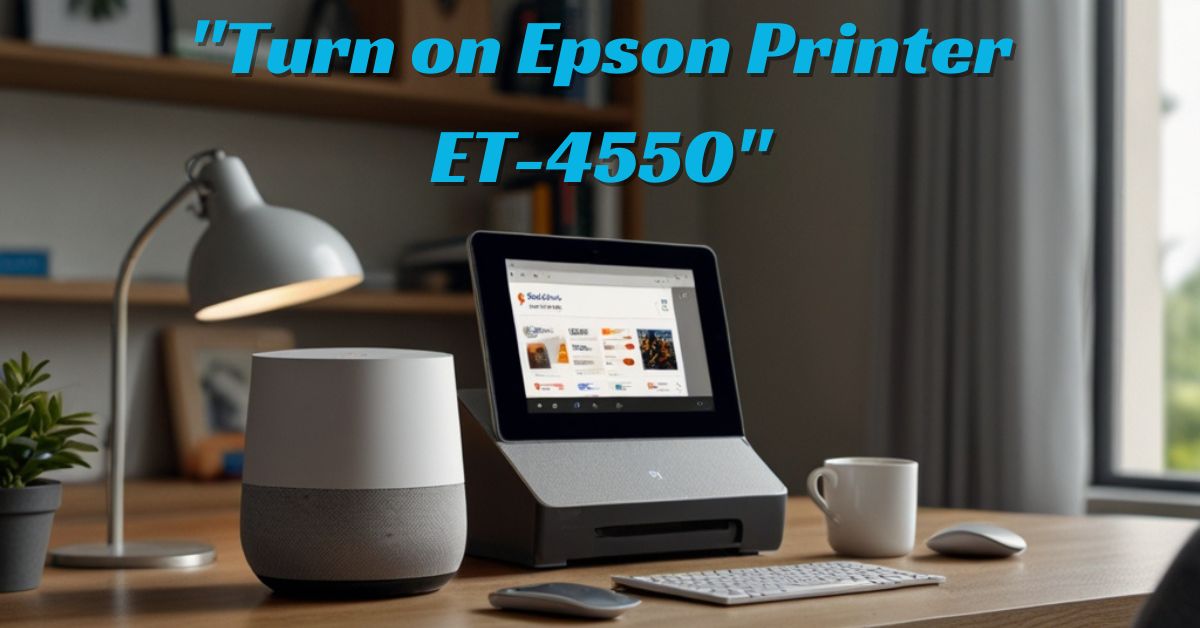If you love smart home devices, you’ve probably heard of Govee—a popular brand known for its wide range of smart lights, plugs, and home automation products. But if you’re wondering, “Does Govee work with Google Home?”, you’re in the right place! The short answer is yes, Govee devices do work with Google Home, and in this article, we will guide you through everything you need to know about connecting them, how it works, and the amazing things you can do once they’re paired.
What is Govee?
Govee is a brand that focuses on creating affordable and high-quality smart home products. Their devices range from smart LED light strips and light bulbs to smart plugs, temperature sensors, and more.

These products can be controlled via the Govee Home app, which lets you adjust the lights, set timers, change colors, and even create custom lighting scenes.
What makes Govee devices even better is that they are compatible with popular voice assistants like Google Assistant.
This means that with a simple voice command, you can control all your Govee devices through your Google Home or Google Nest device.So, to answer the question upfront: Yes, Govee works with Google Home, and you can easily set it up to enjoy hands-free control over your smart home devices.
Also Read: How to Update Your Google Home Assistant
How Does Govee Work with Google Home?

Now that we’ve answered the main question, let’s dive deeper into how Govee integrates with Google Home and what it allows you to do.
Voice Control with Google Assistant
Once your Govee devices are connected to Google Home, you can control them using voice commands through Google Assistant. For example, if you have a Govee light strip installed in your living room, you can say:
- “Hey Google, turn on the Govee lights.””Hey Google, change the living room lights to blue.””Hey Google, dim the Govee lights to 50%.”
In addition to that, you can also set up voice-activated routines like “Good Morning” or “Good Night”, where you can control multiple devices at once. With Google Home, the possibilities are endless! Now that you know why it’s useful to connect Govee to Google Home, let’s move on to the how—the steps you need to follow to set it up.
How to Connect Govee to Google Home

Step 1: Set Up Govee Devices with the Govee Home App
Before linking Govee to Google Home, you need to set up your Govee devices using the Govee Home app. This app is available for both Android and iOS devices.
- Download the Govee Home App: Go to the Google Play Store or Apple App Store, search for “Govee Home”, and install the app on your phone.
- Create an Account: Open the app, create a new account, or sign in if you already have one.
- Add Your Govee Devices: Follow the in-app instructions to add your Govee smart devices (like smart bulbs, light strips, or plugs). This will involve connecting them to your Wi-Fi network and configuring their settings.
Also Read: Amazon Echo Dot IP Address Range
After setting up your Govee devices in the Govee Home app, you can now link them to Google Home.
- Open the Google Home App: If you don’t have the app yet, download it from the Google Play Store or Apple App Store.
- Tap on the “+” Button: In the Google Home app, tap the + button in the top-left corner to add a new device.
- Select “Set up device”: Under the options, tap “Set up device” and then select “Works with Google”.
- Search for Govee: In the list of services, type “Govee” in the search bar. Log In to Govee:
- You’ll be asked to log into your Govee Home account. Enter your credentials and allow Google Home to link to your Govee devices.
If you have multiple Govee devices across different rooms, you can assign them to specific rooms in the Google Home app. For example, you could assign a Govee light strip to your Living Room and a smart plug to your Kitchen. This makes it easier to control each device individually by room name (e.g., “Hey Google, turn off the kitchen light”).
Step 2: Start Using Google Home to Control Govee
Once the devices are linked, you can start controlling them using voice commands. You can say things like:
- “Hey Google, turn on the Govee lights.”
- “Hey Google, set the Govee lights to 60% brightness.”
- “Hey Google, change the color of the lights to red.”
Now, with Google Assistant, your Govee devices are just a voice command away!
Also Read: Amazon Echo Show 5 Built in Eero Not Working
What Can You Do After Connecting Govee to Google Home?

After you’ve successfully linked Govee with Google Home, you’ll have several powerful features at your fingertips. Here’s what you can do:
1. Voice Control
Control all your Govee devices with simple voice commands. No more getting up to flip switches or manually adjusting settings. Just ask Google Assistant to turn on, off, or adjust your lights, plugs, and more.
2. Create Custom Routines
Google Home allows you to create routines that automate multiple tasks with a single command. For example, you could set up a “Good Night” routine that turns off all your Govee lights and plugs when you say “Hey Google, good night.”
3. Multi-Device Control
If you have multiple Govee devices in different rooms, you can control them all at once. For example, saying “Hey Google, turn off all the lights” will turn off every Govee light in your home, saving you time and effort.
4. Control Based on Location
If you have Govee devices in different rooms, you can control them based on their location. For instance, you can say, “Hey Google, turn on the living room lights,” and Google will know exactly which devices to control.
Also Read: Using Two Zigbee Coordinators One as Backup
Benefits of Connecting Govee with Google Home

1. Convenience of Voice Control
The biggest advantage of linking Govee to Google Home is the convenience of voice control. You can do everything with your voice, making it perfect when your hands are full or you just want to sit back and relax.
2. Smart Home Integration
Govee products work seamlessly with Google Home, creating a smarter home. You can link your lights with other smart devices, such as smart thermostats, cameras, and speakers, creating a fully connected ecosystem that you control with just your voice.
3. Improved Energy Efficiency
By controlling your Govee lights and plugs via Google Home, you can easily turn devices off when they’re not in use, saving energy and reducing your electricity bill.
4. Personalization
With the ability to change light colors, brightness, and timers, you can personalize your home’s lighting to match your mood, time of day, or special occasion.
Troubleshooting Common Issues

Sometimes, the setup might not go as smoothly as you expect. Here are a few common problems and how to solve them:
Also Read: Does SmartThings App Work with Samsung Soundbar Q600B?
1. Devices Not Showing Up in Google Home
If your Govee devices don’t appear in Google Home, try refreshing the Google Home app or ensure your devices are connected to the same Wi-Fi network. You can also unlink and relink your Govee account.
2. Voice Commands Not Responding
If Google Assistant isn’t responding to voice commands, check your microphone settings on Google Home. Also, make sure the Govee devices are connected properly and that they’re not turned off in the app.
Conclusion
So, does Govee work with Google Home? Yes, and the integration is easy to set up, allowing you to control your Govee devices hands-free with just your voice. Whether you’re using it to turn on your lights, change their colors, or create custom routines, linking Govee with Google Home will make your smart home experience more convenient and fun.
FAQs About Govee and Google Home Integration
1. Does Govee work with smart home systems?
Yes, Govee smart lights are compatible with various smart home platforms, including Google Home, Amazon Alexa, and Apple HomeKit (on supported models). This allows you to control your lights using voice commands, automation, and other smart home features.
2. Does Google own Govee?
No, Google does not own Govee. Govee is an independent company that specializes in smart lighting solutions, while Google is the owner of the Google Home ecosystem. Govee products are compatible with Google Home, but they are separate entities.
3. Does DayBetter work with Google Home?
Yes, DayBetter smart lights are compatible with Google Home. You can link them through the Google Home app to control them with voice commands and set up automations.
4. How do I sync my lights to Google Home?
To sync your lights with Google Home:
- Ensure your smart lights are properly set up in the respective brand’s app (e.g., Govee Home, DayBetter).
- Link the lights to Google Home through the Google Home app.
- Once connected, you can control the lights by voice command or through the app.
5. What works with Govee?
Govee products work with a variety of smart home systems, including:
- Google Home
- Amazon Alexa
- Apple HomeKit (for some models)
- IFTTT (for automations)
- Govee Home app (for device control and customization)
6. What app does Govee LED lights use?
Govee LED lights use the Govee Home app. This app is available on both Android and iOS devices, and it allows you to control your Govee lights, customize colors, set up scenes, and more.
7. Is Govee Wi-Fi or Bluetooth?
Govee lights typically use Wi-Fi, Bluetooth, or a combination of both, depending on the model. Wi-Fi models allow for remote control and integration with smart home systems, while Bluetooth models require close-range control via the Govee Home app.
8. Does Govee work with Alexa?
Yes, Govee lights are compatible with Amazon Alexa. You can control your Govee lights using voice commands through Alexa-enabled devices like Echo, and integrate them into your Alexa smart home routines.
9. Can you connect Govee lights?
Yes, Govee lights can be connected to your smart home system or mobile app. Simply follow the instructions in the Govee Home app to pair them with your device, and you can control them remotely or through voice commands.
10. Can you sync Govee lights to music?
Yes, many Govee lights have a music sync feature. Using the Govee Home app, you can enable the music mode, and the lights will flash and change colors in sync with the music or sound around them.
11. Does Govee connect with Google Home?
Yes, Govee lights are compatible with Google Home, allowing you to control your lights using voice commands or through the Google Home app.
12. Is Govee a Chinese brand?
Yes, Govee is a Chinese brand. It is owned by Hygger (Shenzhen Govee Technology Co., Ltd.), which is based in Shenzhen, China.
13. What country is Govee from?
Govee is from China. It is a global smart lighting company headquartered in Shenzhen, Guangdong Province.
14. Is Govee safe to use?
Yes, Govee lights are generally safe to use. They comply with industry standards for electrical safety. However, as with any electrical device, it’s essential to follow the manufacturer’s guidelines, avoid overloading sockets, and ensure proper installation and handling.
15. How long do Govee lights last?
The lifespan of Govee LED lights varies by model, but most Govee LED lights are designed to last between 25,000 to 50,000 hours, depending on usage and environmental conditions.
16. Does Govee work with home automation?
Yes, Govee lights can be integrated into home automation systems, especially when connected to platforms like Google Home, Amazon Alexa, and Apple HomeKit. You can automate routines, set schedules, and trigger actions based on various conditions (e.g., time of day, presence detection, etc.).