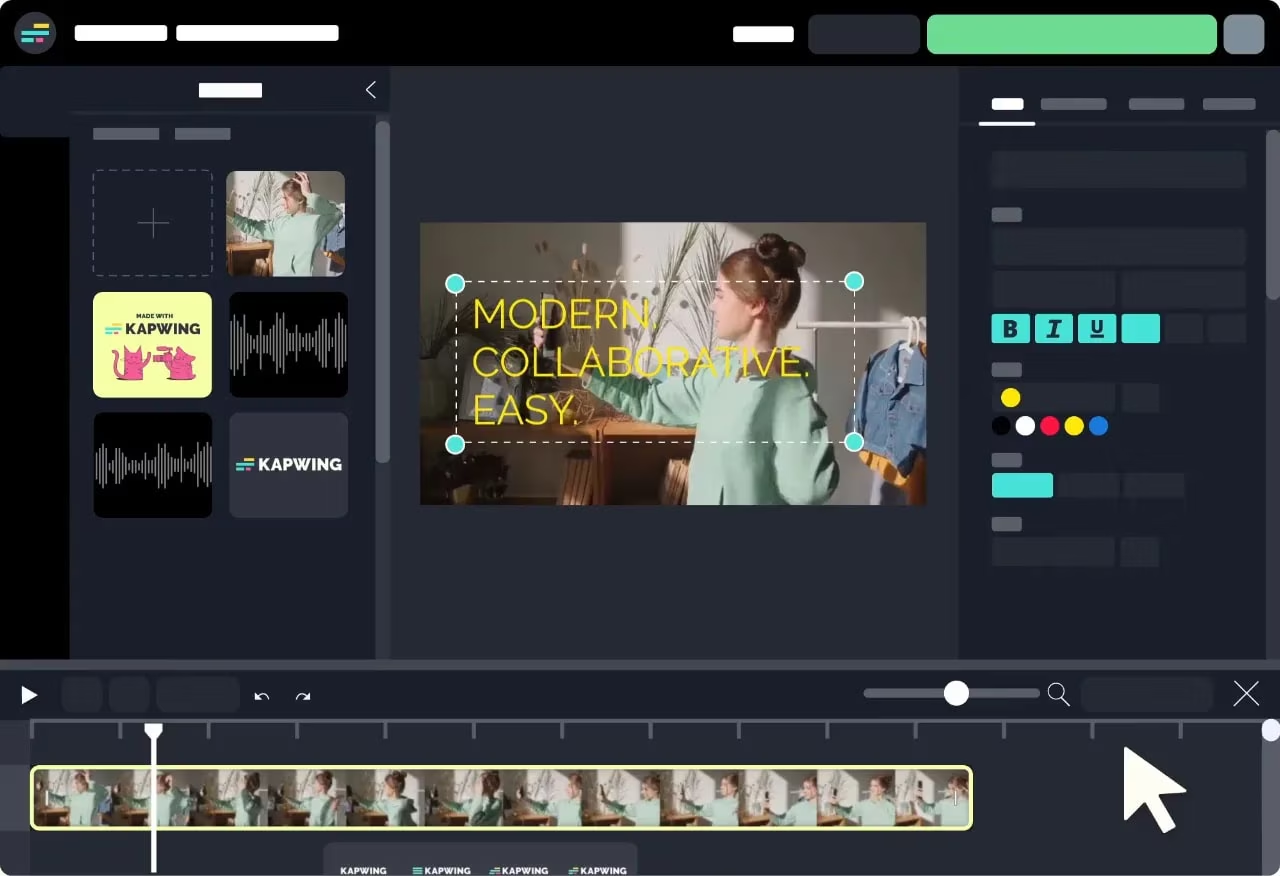Are you curious about smart home devices? Or maybe you’ve heard about Zigbee, a technology that helps smart gadgets talk to each other.
Today, let’s learn about using two Zigbee coordinators, with one acting as a backup.
This setup is important for those who want their smart home to stay connected, even if one device fails.
What is Zigbee and Why Do We Use It?
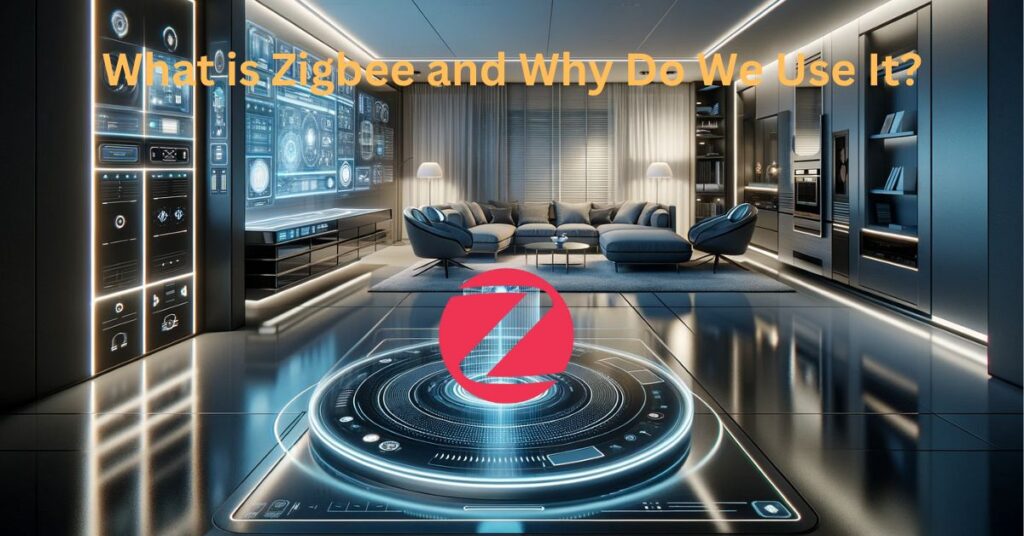
Zigbee is a wireless technology used in many smart devices, like light bulbs, thermostats, and door locks.
It allows these gadgets to communicate and work together without needing the internet.
Imagine it as a special language for your smart devices that helps them understand each other.
Zigbee networks are often used in homes because they’re reliable, energy-efficient, and can handle many devices connected at once.
A key part of every Zigbee network is a “Zigbee coordinator.” This is like the brain of the network, helping devices find each other and share information.
But what happens if the coordinator stops working? That’s where using two Zigbee coordinators—one as a backup—comes in handy.
Why Have Two Zigbee Coordinators?
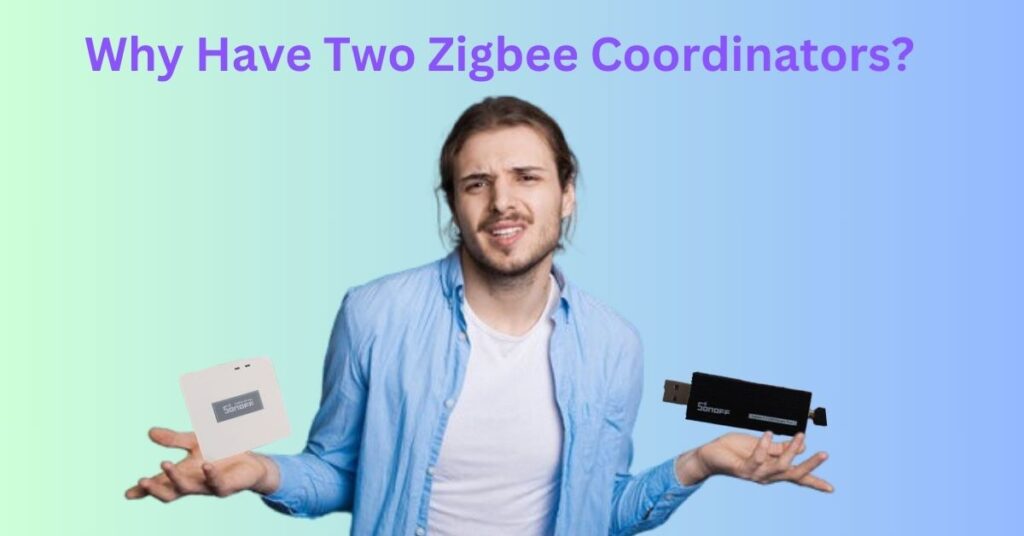
Having two Zigbee coordinators, with one as a backup, is like having a spare key for your house.
If something happens to the main Zigbee coordinator, the backup can take over and keep things running smoothly.
This is especially useful in a smart home where devices like alarms, lights, and security cameras rely on the network to work.
Imagine if your main Zigbee coordinator suddenly stopped working.
Without a backup, all the connected devices might stop talking to each other.
Lights wouldn’t turn on when you want them to, and alarms might not go off if needed.
By having two Zigbee coordinators, you’re making sure your smart home stays up and running no matter what.
How Do Two Zigbee Coordinators Work Together?
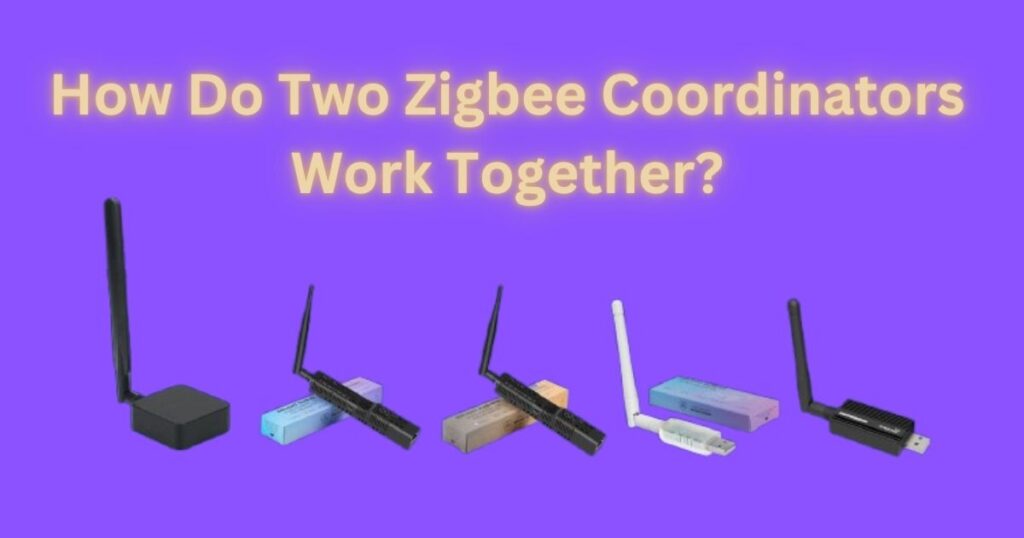
In a Zigbee network, only one coordinator is active at a time.
So, if you have two Zigbee coordinators, the main one handles all the work, while the backup just waits in case it’s needed.
When the main coordinator fails, you can switch to the backup, allowing all the devices to reconnect and continue working.
This setup requires a bit of planning because you’ll need to make sure both coordinators have the same settings.
If they aren’t matched properly, the backup won’t be able to take over smoothly.
Setting Up Two Zigbee Coordinators for Backup

Setting up two Zigbee coordinators to work as a main-and-backup system is usually done by people with experience in smart home technology, but anyone can learn it with patience. Here’s how it usually works:
- Choose Your Zigbee Coordinators: Start with two Zigbee coordinators. One will be the main device, and the other will be the backup.
- Match the Settings: Make sure both Zigbee coordinators are set to the same network ID, channel, and security settings. This allows the backup coordinator to step in without causing problems.
- Test the Backup: After setting up, test the backup by turning off the main coordinator. This way, you’ll know if the backup is ready to handle the network when needed.
- Regular Checks: Just like any backup plan, make sure to check that the backup Zigbee coordinator is working well from time to time.
By having two Zigbee coordinators, you’re creating a reliable system for your smart home that helps you avoid interruptions.
Benefits of Using Two Zigbee Coordinators (One as Backup)
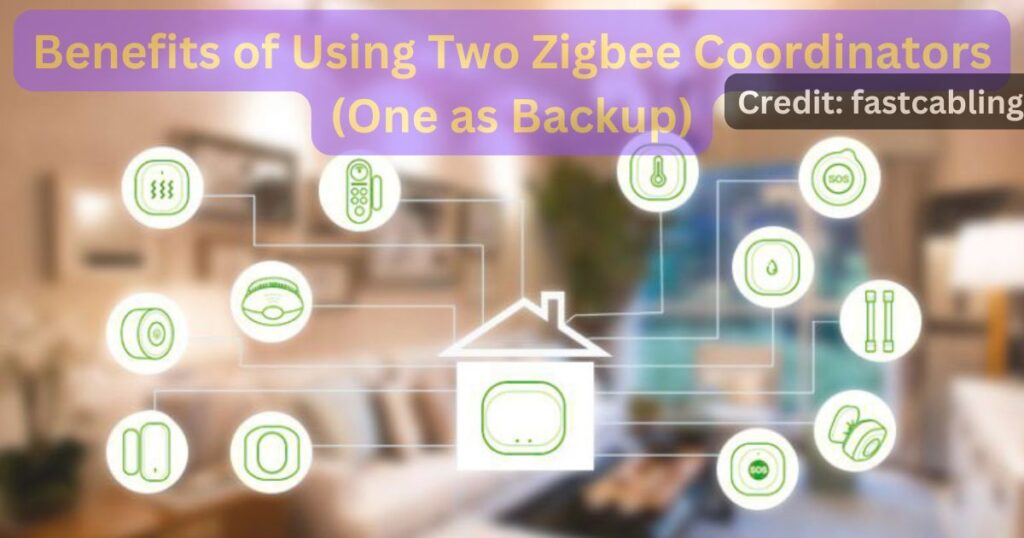
There are many benefits to using two Zigbee coordinators in a backup system:
- Improved Reliability: Your smart home stays connected, even if one coordinator fails.
- Less Downtime: Devices won’t stop working just because one coordinator is offline.
- Peace of Mind: Knowing that your home’s security devices and alarms will keep working can make you feel safer.
- Easier Fixes: If something goes wrong, you have a backup ready to go, making it easier to get the network working again.
Who Should Use Two Zigbee Coordinators?

Not everyone needs two Zigbee coordinators. However, they are helpful for people with big smart homes that have many devices, such as:
- Families with Busy Schedules: If many people depend on the network for daily routines, having a backup can make sure things keep running.
- Smart Home Enthusiasts: People who enjoy setting up and testing different technologies may want to use two Zigbee coordinators for extra reliability.
- People with Security Systems: If your home’s security depends on a Zigbee network, a backup coordinator can help make sure alarms, sensors, and cameras work at all times.
Potential Challenges and Things to Consider
Using two Zigbee coordinators can have some challenges. Here are a few things to keep in mind:
- Setting Up Can Be Tricky: Matching the settings on two Zigbee coordinators requires attention to detail. If the settings don’t match, the backup may not work properly.
- Extra Costs: Adding a second coordinator means buying an extra device, which can be an extra cost.
- Space and Power: The backup coordinator will need its own space and power source, so make sure you have a good spot for it.
Even with these challenges, using two Zigbee coordinators, one as a backup, is worth it for people who need a reliable smart home network.
Final Thoughts on Using Two Zigbee Coordinators, One as Backup
Using two Zigbee coordinators, with one as a backup, is like having an insurance plan for your smart home network. It can make sure that your devices keep working even if one coordinator goes down. While it requires a bit of effort to set up, this extra reliability can be valuable, especially for homes with many connected devices.