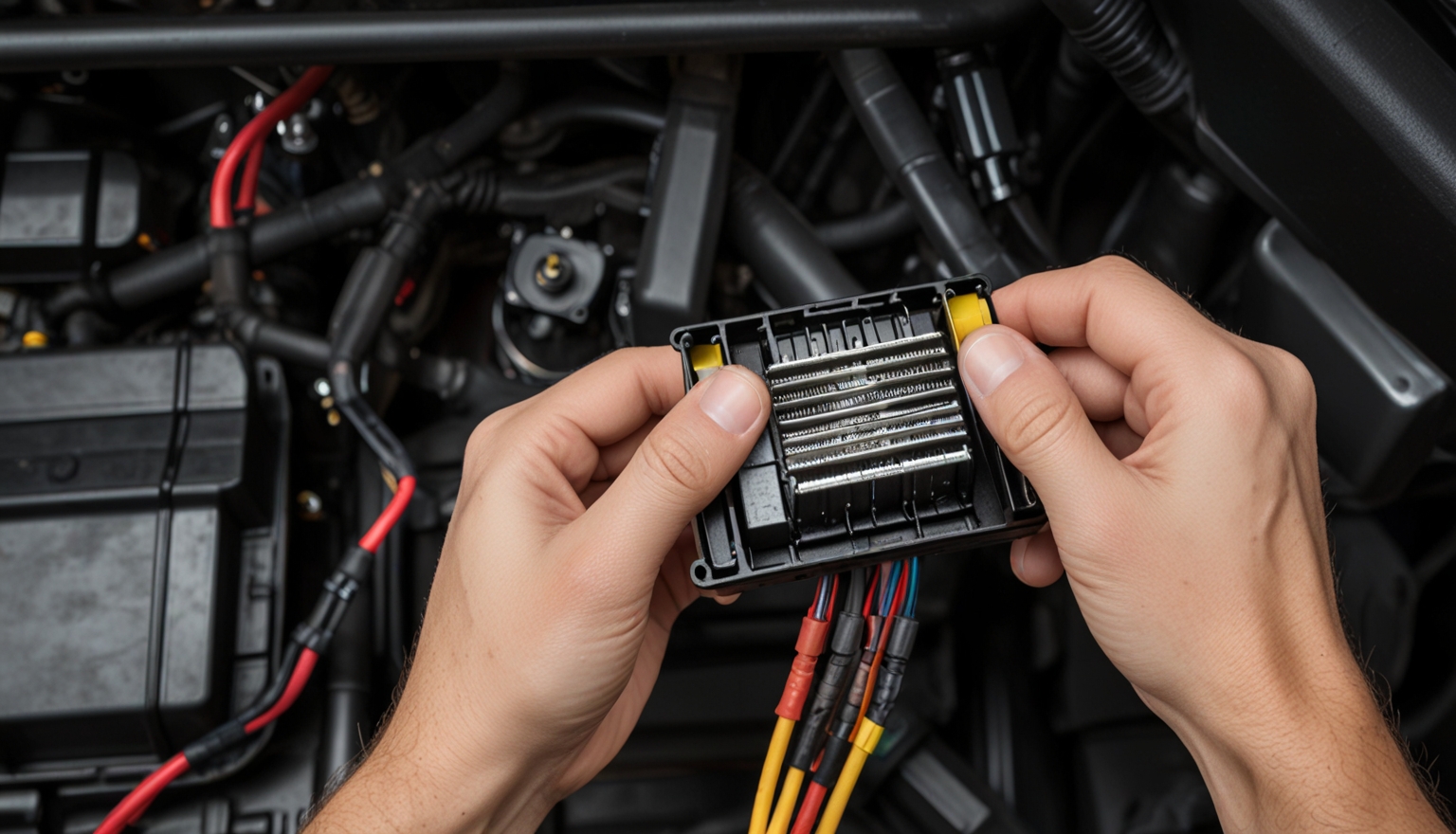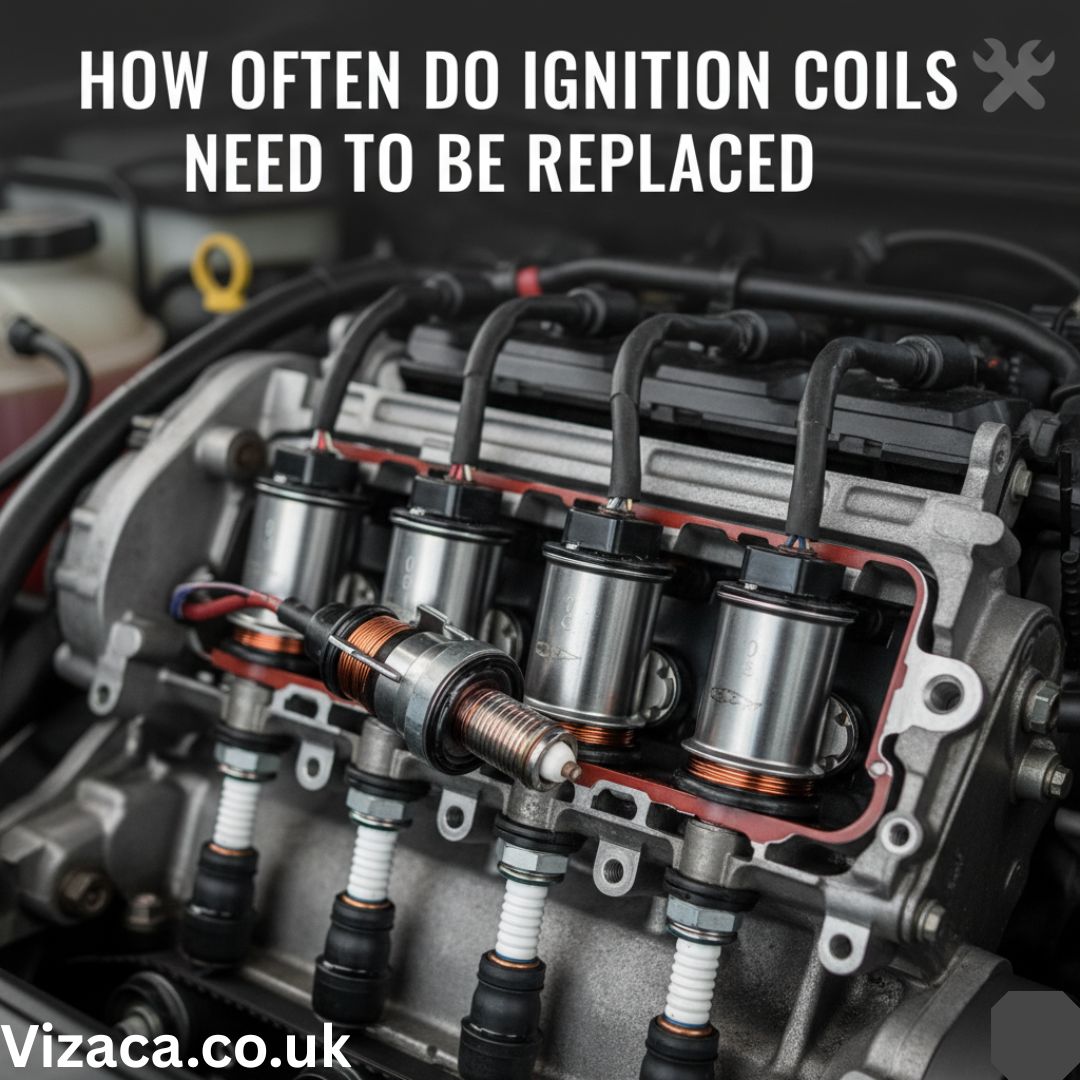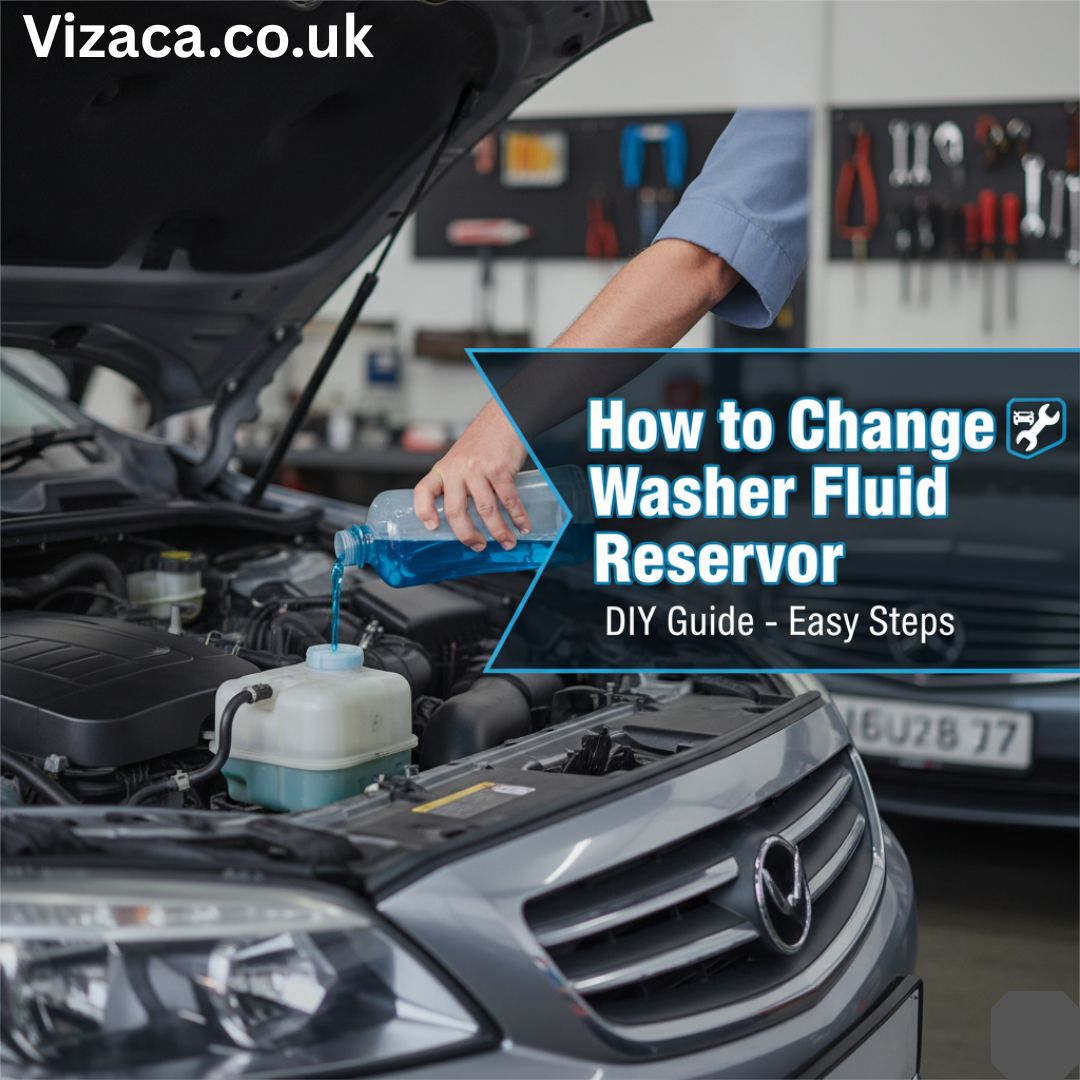The blower motor resistor is a crucial component of your vehicle’s HVAC (heating, ventilation, and air conditioning) system. It controls the speed of the blower motor, allowing you to adjust the fan settings for heating or cooling. When the blower motor resistor fails, you might notice that the fan only works on certain speeds or not at all. Replacing the blower motor resistor is a relatively simple task that can save you the cost of labor at a mechanic.
In this guide, we will walk you through the process of replacing a blower motor resistor, including the tools you’ll need and step-by-step instructions to get your vehicle’s HVAC system working properly again.
What is a Blower Motor Resistor?
Understanding Its Function
The blower motor resistor regulates the electrical current to the blower motor, allowing the fan to operate at different speeds. It essentially acts as a control unit for the HVAC system’s fan, ensuring you can adjust airflow to your comfort level.
When the blower motor resistor goes bad, you may experience the following issues:
- The blower motor only works at one speed (typically high).
- The fan doesn’t work at all.
- Inconsistent airspeed from the vents.
If you’re experiencing any of these symptoms, it may be time to replace the blower motor resistor.
Tools and Materials Needed
Before you begin replacing the blower motor resistor, make sure you have the following tools and materials:
- New blower motor resistor (specific to your vehicle make and model)
- Socket wrench set (often 8mm or 10mm sockets are needed)
- Screwdrivers (flathead and Phillips)
- Torx bits (some vehicles may require these)
- Work gloves (to protect your hands)
- Owner’s manual (optional, for vehicle-specific information)
Having these tools on hand will make the replacement process easier and faster.
Step-by-Step Guide to Replacing a Blower Motor Resistor
Step 1: Ensure Safety and Disconnect the Battery
Before starting any electrical work on your vehicle, it’s essential to ensure safety by disconnecting the power source.
- Turn off the vehicle: Make sure the car is completely turned off.
- Disconnect the negative terminal of the battery: Use a wrench to loosen the nut on the negative terminal and remove the cable. This will prevent any electrical shorts or shocks while working on the resistor.
Step 2: Locate the Blower Motor Resistor
The blower motor resistor is usually located near the blower motor itself, which is commonly found under the dashboard on the passenger side of the vehicle. Here’s how to locate it:
- Open the passenger-side door and move the seat back to give yourself room to work.
- Look under the glove compartment or behind the dashboard trim. In most vehicles, the blower motor and resistor are easily accessible in this area.
- Some vehicles may have a cover or panel under the dashboard that needs to be removed. Use a screwdriver to take off any panels that are blocking access to the blower motor resistor.
Step 3: Remove the Old Blower Motor Resistor
Once you’ve located the blower motor resistor, it’s time to remove it. The resistor is typically held in place with screws or bolts and connected to the blower motor via a wiring harness.
- Disconnect the wiring harness: Carefully disconnect the wiring plug connected to the resistor by pressing the tab and pulling the connector free.
- Remove the screws or bolts: Use a socket wrench or Torx bit to remove the screws or bolts holding the resistor in place.
- Carefully pull out the old blower motor resistor from its housing.
Step 4: Install the New Blower Motor Resistor
Now that the old resistor is removed, it’s time to install the new blower motor resistor.
- Insert the new resistor into the same position where the old one was removed.
- Secure the resistor by tightening the screws or bolts with your socket wrench or Torx bit.
- Reconnect the wiring harness: Plug the wiring connector back into the new resistor, ensuring it clicks into place securely.
Step 5: Test the New Resistor
Before putting everything back together, it’s a good idea to test the new blower motor resistor to ensure it’s functioning properly.
- Reconnect the negative battery terminal to restore power to the vehicle.
- Turn the ignition on and test the HVAC system by adjusting the fan speed.
- Check if the blower motor now works on all speed settings. If everything functions as expected, the replacement was successful.
Step 6: Reassemble the Panels
If you had to remove any panels or covers under the dashboard, now is the time to put them back:
- Reattach any panels or covers you removed during the process using the screws or clips that held them in place.
- Ensure everything is secured and there are no loose parts.
Step 7: Clean Up and Finish
With the new blower motor resistor installed and working properly, you can finish up by cleaning the work area:
- Put away your tools and dispose of the old resistor properly.
- Wipe down any areas you may have touched to keep the dashboard clean.
Tips for a Smooth Replacement Process
- Use the right tools: Make sure you have the correct size sockets and screwdrivers to avoid stripping screws or bolts.
- Double-check part compatibility: Before purchasing a new blower motor resistor, ensure it’s compatible with your vehicle’s make and model.
- Work in a well-lit area: Visibility is crucial when working under the dashboard, so consider using a flashlight or headlamp to see clearly.
Conclusion
Replacing a blower motor resistor is a relatively simple task that can fix issues with your vehicle’s HVAC system. By following this step-by-step guide, you can get your blower motor working properly again, restoring full control over the fan speeds. Whether you’re dealing with a fan that’s stuck on one speed or not working at all, replacing the resistor is an affordable DIY solution. Always consult your vehicle’s owner’s manual for specific instructions and make sure you use the correct replacement part for your car.