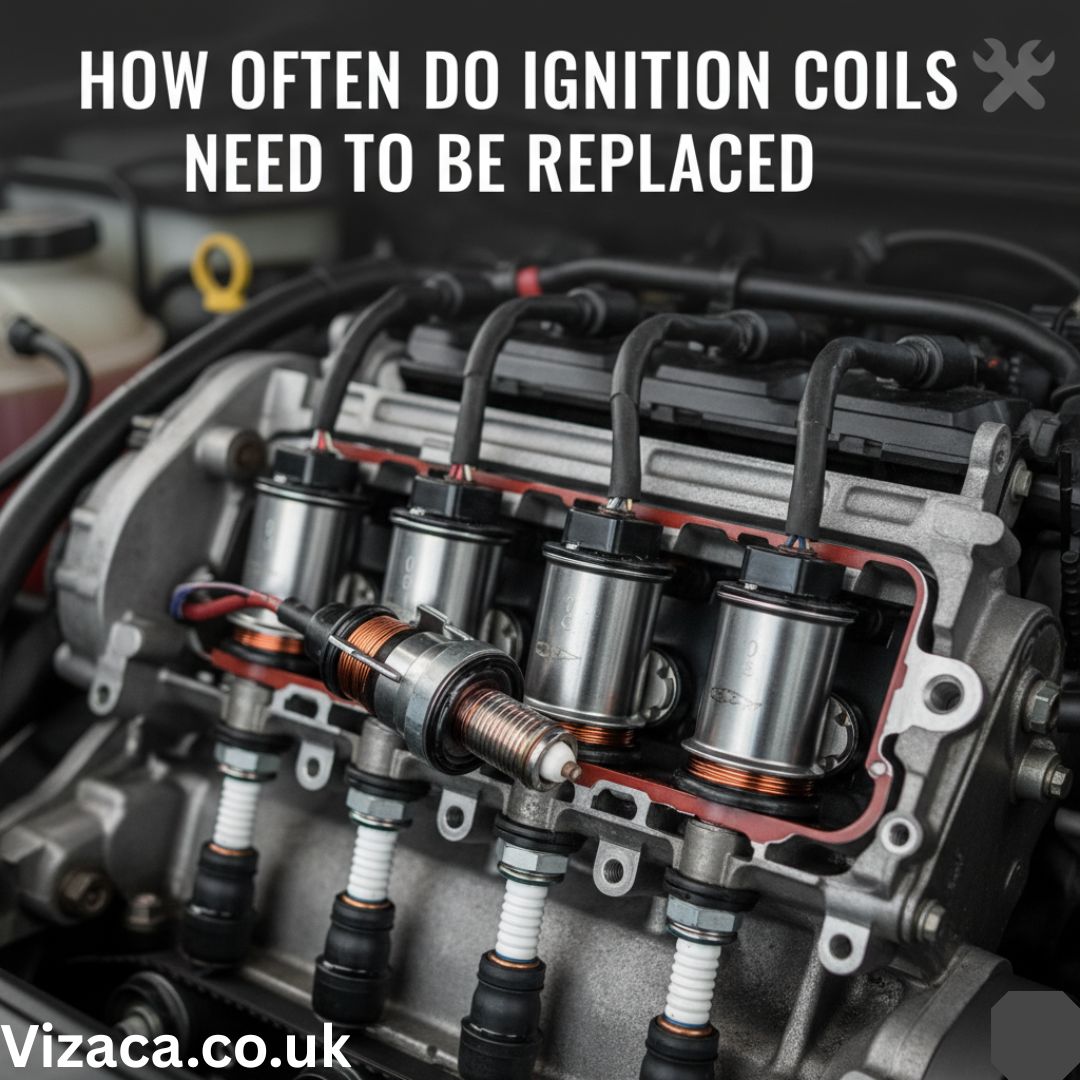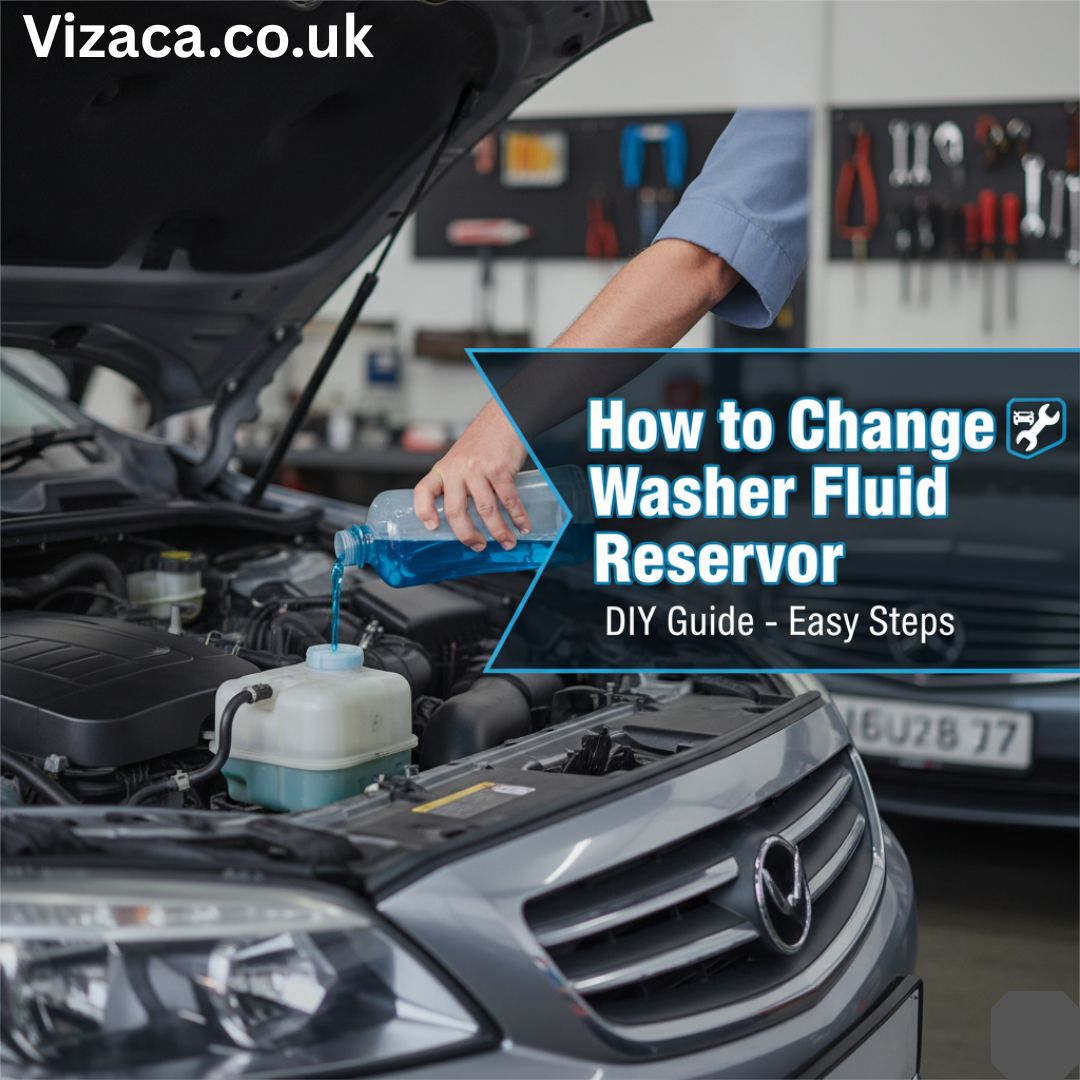Yes, you can find out if your car has remote start by using your Vehicle Identification Number (VIN).
The VIN is a unique 17-digit code that identifies your specific vehicle and can reveal detailed factory features—including whether remote start was included from the manufacturer.
How to Check If Your Car Has Remote Start by VIN
✅ 1. Check the Original Window Sticker
- If you have the factory window sticker (Monroney label), look for “Remote Start” or “Remote Engine Start” under optional or standard features.
✅ 2. Use a VIN Decoder or Build Sheet Tool
- Websites like:
- OEM manufacturer portals (Ford, GM, Honda, etc.)
- Third-party VIN decoders (e.g., NHTSA, vehiclehistory.com)
- Enter your VIN and check for:
- Factory-installed remote start
- Packages that include remote start (e.g., Convenience or Technology packages)
✅ 3. Contact a Dealership
- Call the dealership for your vehicle’s brand and provide the VIN
- Ask for a feature lookup or build sheet printout
- They can tell you if remote start came with your specific trim or package
Other Ways to Tell Without VIN
- Look for a button with a circular arrow on your key fob—this often indicates remote start
- In the vehicle’s settings menu (infotainment screen), check for remote start options
- Look in your owner’s manual—it may describe how to activate remote start if available
Final Thoughts
Yes, the VIN can confirm whether your car has factory-installed remote start.
Use an online VIN lookup tool or contact your dealer for the most accurate results. If your car didn’t come with it, you may still be able to add an aftermarket remote start system with professional installation.