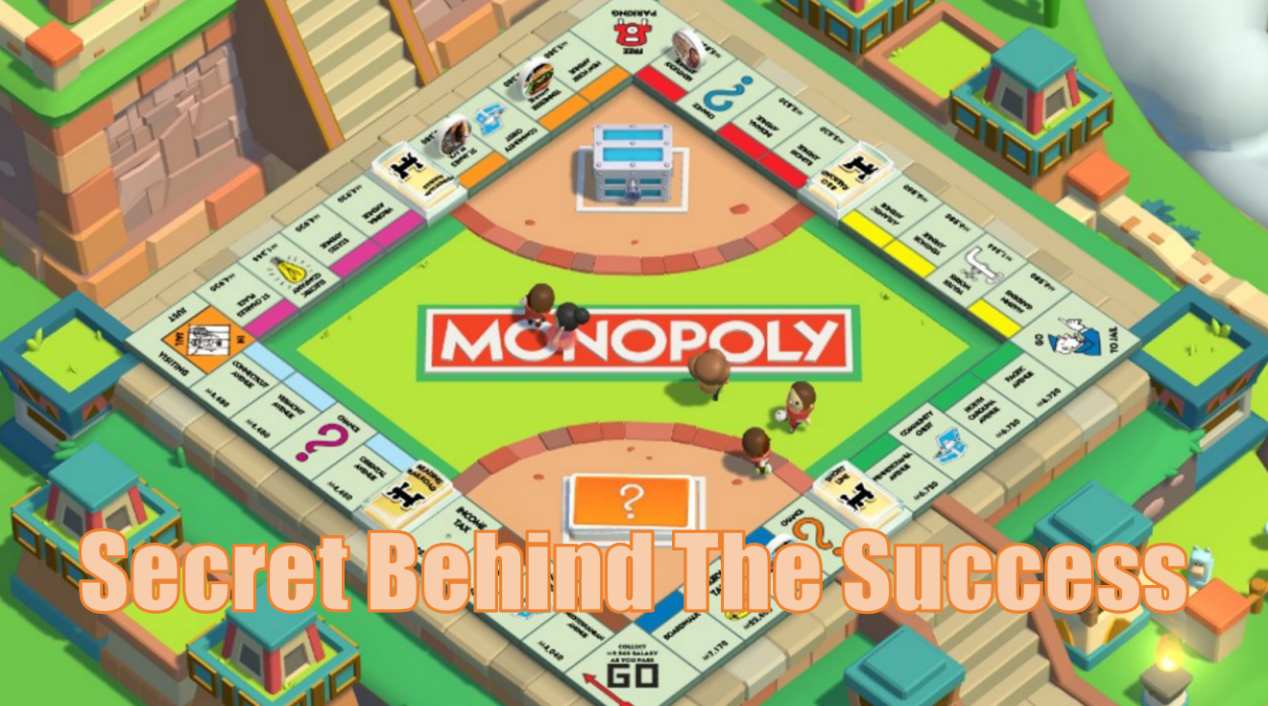Key Highlights
- VR game development is rapidly evolving into the creation of persistent digital civilizations, blending world-building, social interaction, and immersive technology.
- Beginners can start building VR experiences using game engines like Unity or Unreal Engine, essential programming languages, and software development kits tailored for VR.
- The metaverse offers vast opportunities for innovation, with developers crafting entire economic systems, digital identities, and cultures within virtual worlds.
- Practical steps for newcomers include selecting the right hardware, planning project scope, and following a step-by-step development process.
- Addressing user comfort, performance optimization, and intuitive controls is critical for crafting engaging, accessible VR games.
- Thriving communities and robust learning resources are available for those eager to enter the realm of VR and metaverse game development.
Introduction
Virtual reality, also known as VR, is changing how people enjoy entertainment and use technology. In VR game development, creators do more than just make games. They build huge digital worlds. These places let people dive in and feel like they are living in new spaces with their own rules, ways to trade, and cultures. This pushes the limits of what digital groups of people can do. If you want to be part of this new age, the tools and skills to build these exciting VR spaces are easier to get now than ever before.
Understanding Digital Civilizations in VR and the Metaverse
Digital societies found in virtual reality and the metaverse are more than games. These are ongoing worlds that keep growing as people use them. In these places, you get a mix of the best online games and virtual worlds. You also find strong communities that talk and work with each other. In these lasting worlds found in VR, things do not stay the same. They change because players interact and work together to make their time in the world more unique. The metaverse is now changing the way people join together, do business, and show who they are online. This growth points to the next step in fun and social life online through immersive virtual reality experiences.
What Makes a Virtual World a “Civilization”?
A virtual world turns into a real civilization when it offers more than quick gameplay. It needs to be a place with its own culture, ways people act, and rules for trade. In virtual reality, these spaces are more than just a place for fun. They are real societies where people can make friends, trade digital goods, and set shared values. If there are ongoing games, people creating new things, and stories that change over time, a virtual world can grow into its own civilization.
To make a VR game from the very start, you need both technical and creative skills. The most important things are knowing how to use programming languages such as C# or C++. It is good to know about game engines like Unreal Engine or Unity. You also have to understand how to do 3D work and animation. Working with others, having a sense of design, and having some knowledge about version control are also very important. All these things help you build and take care of these digital societies in VR.
When you start your own VR development work, it is not just making a game. You are helping to build new kinds of worlds where people can have their own culture and community.
Evolution from Games to Persistent Digital Societies
Moving from old-school online video games to always-on digital worlds is a big change for virtual reality. In the past, the fun from video games would end when you logged out. Now, there are VR worlds and metaverse spaces that keep changing even when you’re not in them. These digital groups have their own economies, content made by people, and many social ways to connect.
Here’s how you can build your first vr game with Unity. First, get your setup ready. Explore Unity’s 3D editor, which is strong and full of features. Try out some basic things like moving around and interacting in the world. After that, bring in your own style and ideas with new assets and designs. Keep testing the game, go back, and make it better as you learn from tutorials and support from others. This will help take your project from a first idea to a finished vr experience.
This new step, going from games that end to always-on digital societies, changes the way game makers and players see the worlds they’re in. It makes every effort and every thing you add count and last in the virtual reality space.
The Unique Opportunities of VR and Metaverse Game Development
When vr and metaverse game development come together, new things start to happen. These platforms let creators build virtual reality experiences that are more than just gaming. People can meet in real time, shop, learn, and have fun in new ways. For game development teams, there is a chance to make worlds in vr where people can live digital lives, follow new cultures, and even grow online business. As their worlds get bigger, creators can use virtual reality to try new ideas and give gamers an even richer time in these new places. The reach of vr game technology can really draw people in, letting them be part of something fresh and exciting in gaming and beyond.
Immersion, Presence, and Social Interaction
VR experiences are different because the user gets a level of immersion and presence that you do not get anywhere else. When you put on a VR headset, it is not just a screen in front of you. You step into a new world. Social interaction changes in the world of VR. People meet, work together, and try to win against each other as if they are in the same place together.
- The sense of presence in vr makes the user feel like they are really there with others, not just thinking about it.
- Voice chat, hand tracking, and sound that moves with you make every social moment feel more real.
- Worlds with a lot of players help users work together or have friendly fights, which let people make new friends.
If you want to make it better for player movement and talking to each other, start with controls that feel easy and natural. Designing everything with comfort first in mind can help more people enjoy vr. Stuff like teleporting, turning in steps, and letting users pick their own settings can cut down motion sickness and help everyone have a good time. As vr gets better, all of these things are important to help players be safe, happy, and want to get back into that mix of game world and life online.
Economic Systems, Identity, and Culture in Virtual Worlds
Virtual worlds are busy, growing places where money systems, the way people show who they are, and culture all mix together. People can earn, spend, and trade things in these worlds. This helps build economies that act a lot like those in real life. Your digital identity matters a lot, because you get to change and create your own character and make a space for yourself in this world.
- In-game virtual money and online shops help push trade and spark new ideas and sharing.
- Smart AI characters and different settings help cultures grow in their own special way in each world.
- Players bring the community to life when they create events and artwork, making these spaces exciting and full of different things.
Making a vr game is not the same as making a game for the pc or for your phone. You are not just putting together the basic gameplay. You are making a world that feels real and alive. You have to make a place that grabs people and keeps them coming back, gives space for all kinds of economic things to happen, and lets everyone really be themselves. To do this job well, you have to think like a game designer and also a kind of city planner for digital places. This challenge is tough but worth it for those who love vr and want to build something new.
Essential Skills and Tools for Beginners
Starting out in VR development begins with learning the main skills and using the right tools. As a beginner, you need to know programming basics. You also need to get used to using important game engines. It helps to learn about 3D modeling tools, too. It is good to know what each virtual reality platform needs. This means thinking about hardware that works well and picking the right software development kit. When you pay attention to these things, you will be able to create fun and rich VR experiences. This can help you get into the world of virtual reality and make games that people enjoy.
Core Programming Languages and Engines (Unity, Unreal, C#)
Several programming languages and engines are at the core of making great virtual reality experiences. Unity uses C# scripting and gives developers the tools to make fun vr gaming apps with many interactive elements and nice graphics. Unreal Engine is known for its realistic virtual worlds, sharp visuals, and easy Blueprints system. This makes it popular for those looking to create life-like virtual reality spaces. The two platforms give creators full software development kits, which help to make the app development process much easier for everyone working to build good VR gaming adventures.
Hardware, VR Headsets, and Platform Selection
Choosing the right hardware and platform is important when you make a VR game. The target audience, budget, and what features you want will help you decide what to pick. Some of the popular options are:
- Oculus Rift/Meta Quest: It works well for both PC and standalone VR games. There is good help for developers.
- PlayStation VR: This is best if you want to go for console gamers. You will need to sign up as a developer.
- HTC Vive: It has great tracking and is very good for room-scale vr game experiences. Many people who like vr gaming and simulations go for this headset.
- Apple Vision Pro: If you want high-end features, this is strong hardware. But the price is much higher than other choices.
If you want to make your vr game easier for beginners, try to pick something like Meta Quest or PlayStation VR. This can also help you reach more gamers. When you start vr game development, always make sure the hardware you pick matches how big and technical your game will be. This step helps your game run well and keeps more people interested in it.
Beginner’s Guide: How to Start Developing a VR or Metaverse Game
Starting with vr development can look hard at first, but you do not need to worry. You can make your first world in vr if you take it step by step. Start by getting the right equipment and needed software. After that, use tutorials and other learning resources to help you. When you plan your project, try to set easy goals. Break down jobs into small steps that you can handle. With good prep and a want to learn, you will be ready to make your own digital world in vr.
Equipment, Software, and Learning Resources You’ll Need
Getting ready for vr development is the first step to making great vr game experiences. Here is what you will need:
- You should have a vr-ready computer and a vr headset. This could be an Oculus Quest, HTC Vive, or PlayStation VR.
- Pick a game engine. Most people use Unity or Unreal Engine.
- You will also want 3D modeling tools, such as Blender or Maya, to make your game assets.
- Use tutorials and online courses. These will help as you start to work in vr game development.
For learning materials, try these:
- There is a popular video tutorial called “Learn VR Game Development in 2 Hours with Unity.”
- Check out official documents from Unity and Unreal Engine.
- Join places like community forums and Discord channels to get advice, help, and talk with other people who do game development.
As Leonardo da Vinci said, “Learning never exhausts the mind.” So use these tools and join the vr development communities. If you have the right things and keep learning, you will build the skills you need to work on your own vr games and even create new worlds.
Choosing Your First Project and Defining Scope
Picking the right first project is key for beginners. Try to choose a project idea that can excite you. It should be big enough to keep you interested but simple enough for what you can do right now. You could try a puzzle or a simple exploration game. This kind of project will help you learn the basics of vr, how people use your game, and how to make a world in it. You will not get lost in something too hard.
Good project management can help you make progress. Decide what your project must include. Write down the main features, the user experience you want, and the most important things in the game. Do not add too many extra ideas. Stick to only what you need for your first game.
Beginners often make the mistake of trying to do something too big or not setting clear goals. To stop this, make your project into lots of smaller tasks that be done one at a time. Celebrate when you finish something. Start to test your project early and do it often. You can ask people for feedback. Every finished project can help you learn more and take you one step toward making bigger and better vr worlds later on.
Step-by-Step Process for Building Your First VR Game
Ready to make your first VR game? The process has a few important steps that help you build the final game. First, set up a good place to do virtual reality development. Next, design the worlds in your game so they pull people in and feel real. Think about how people will move around and interact in your vr game.
You also need to add easy-to-use controls and clear button menus. Test your game to find and fix bugs and check how well it works. At the end, you can share what you made with others. If you follow these steps in order, you will get better at working with vr and help make the world of virtual reality even bigger.
Step 1: Setting Up Your Development Environment
Laying a good foundation for your vr game starts with getting your development environment ready. First, pick a game engine. Unity is a good choice if you are new, and Unreal Engine is great if you want strong visuals. Install the needed software. Download the SDKs for your vr headset. Get your VR hardware set up for development too.
Version control is very important even if you are the only one on the project. Tools like GitHub or Helix Core help you keep track of changes and work with others easily. Nineteen out of twenty top studios trust systems like these. It helps to keep all files in order right from the beginning. This way, you avoid big problems later.
If this is your first vr game in Unity, start a new project. Bring in XR plug-ins and check if your headset works with the editor’s play mode. Setting up the right way makes sure you have all tools in place. You will work faster and there will be less stress.
Step 2: Designing Immersive Worlds and Interactions
World-building is where the best ideas start. Creative design in VR is all about making places that grab your attention and make you want to look around.
- Use tools like Maya or Blender to make clear and detailed 3D models.
- Make sure all your animations move well and feel real. When you use VR, movements should feel right.
- Bring in AI. This makes the world and people in it react to what you do.
- Add easy-to-notice signs and good sounds. This helps people feel inside the VR world.
When you are working with VR, keep scale and how things look in mind. The places you make should feel easy and good to walk in. Try out lighting and audio to help set the mood and match the feeling you want players to have.
Getting movement and actions to feel right is very important. Test different ways to move and interact to find what works best for your VR world. Think about every choice you make with both art and tech. The goal is to make places where people not only play, but feel like they can belong.
Step 3: Implementing User Movement, Controls, and UI for Comfort
In VR, it is always important to put user comfort first. The way controls and the menus are made can really help or hurt how good the experience is.
- It is better to use teleportation or dash movement because these can help cut down on motion sickness.
- Let people pick snap turning or choose how fast they rotate.
- Build UI elements as a part of the 3D world, not just as flat screens on top.
- Give adjustable comfort settings so everyone can set the experience how they like.
When you plan VR controls, some best practices are to map actions like moving or grabbing to simple hand gestures. Try not to change what the user sees too quickly.
It is good to make all menu parts big and clear, so people can always see them with their eyes. Let users act in a natural way. This means they should point, grab, and move things like they would with their real hands.
Testing with all kinds of people helps you find problems early. Always try to focus on comfort, making things easy to use, and making sure anyone can play your game. That way, both new players and those who have played for years will have a good time.
Keywords: best practices, motion sickness, vr
Step 4: Testing, Debugging, and Performance Optimization
A strong testing and optimization process is key to giving people a smooth and fun vr experience.
- Test often on the headset and hardware that you will use for your game.
- Make use of debugging tools and check logs, so you can find and fix problems early.
- Keep an eye on the frame rates and aim for at least 72-90 FPS, so players do not feel discomfort.
- Profile your vr game to spot and fix things that slow down rendering or game logic.
To make your vr game run better, lower the number of draw calls, pick efficient shaders, and make sure assets are the right size and not too complex for your hardware. There is a good quote: “Quality means doing it right when no one is looking,” by Henry Ford. This is very true for vr, since problems with speed or comfort can break the feeling of really being there.
Automated testing tools, testing with actual users, and regular profiling will help you the most. Adjust your vr game as you go along, always thinking about what people want from their experience.
Step 5: Publishing and Growing Your Digital Civilization
The journey does not stop when you finish your VR game. Now is the time to release it and help your digital world grow.
Start by getting your game ready for places where people go to play, like Steam, Oculus, PlayStation Store, or Viveport. Each of these has their own rules you must follow for your vr game to be listed. Make sure you know and use their guides. Plan your launch with thing like marketing, user support, and ways to talk with your vr community.
Once it is out, make sure your players stay interested. Listen to what they say, update the vr game, and let them make new content. Your virtual world can grow as people join and add their ideas to the feel and even the economy of your vr game.
To keep everything lively, you must make the way players move and take part in the world easy and fun. Supporting your community means you do more than build a vr game: you help guide a living world in vr that keeps getting better over time.
Conclusion
To sum up, making VR games and helping digital worlds in the metaverse grow is exciting, but it can also be tough. When you start this journey, remember the main thing is to mix technology and creativity. You need the right skills and a good understanding of what people want in these online worlds. Every choice—like how things look or how people use the game—changes how your players and the bigger group will feel about it. So, go for it with passion. Be curious. Try to build new worlds inside the VR that will mean something to people. If you want to get going, you can ask for a free trial or talk to someone who can help you start your vr building process.
Frequently Asked Questions
What are the main differences between VR and traditional game development?
VR development is all about making you feel like you are really in the game. The user experience here is different because it needs you to be deep in the 3D world and use your body to play. For this, people must know how to build 3D spaces, work with motion controls, and make sure you are comfortable while playing. Most regular games are played on a screen, but VR games want real-time feedback and easy-to-use controls. In VR, it is important for you to move and feel like you are really there. This is why the way we make vr and the user experience in these games is special.
How can I avoid common mistakes as a beginner in VR game creation?
Start with small steps and try to get good at the basics of vr. Use project management skills to break down what you need to do. Set small goals and finish them one at a time. Make sure to test your work often to see what is working. You can learn a lot by watching community tutorials and asking for feedback from others. Do not make your first game too hard. If you work on small projects first, you will build confidence and become a better vr developer with time.
What are best practices for intuitive VR controls and user interfaces?
Design UI parts to feel like they are inside the 3D world. Use easy, natural hand moves for controls. Make sure there are comfort settings that each user can change. Try not to use fast or sudden moves. Keep the controls close, so they are easy to use. Put user access first to make vr gameplay smooth and fun for everyone.
Where can I find top resources and communities to learn VR game development?
Check out the official Unity and Unreal Engine tutorials to get started with VR game development. You can also try online courses, such as “Learn VR Game Development in 2 Hours.” Joining active forums or Discord channels about VR development is a good idea. When you engage with these communities, you get support and help for troubleshooting. You also find up-to-date learning resources for each step of your VR game journey. This is a good way to stay connected and learn more about VR, tutorials, and game development.