If you’re an Unraid user, you likely appreciate its flexibility and reliability when managing servers and storage. However, like any platform, you may encounter issues along the way, especially when dealing with networking configurations or API integrations. One common error users experience is the Unraid Connect error: API Key: network_error network: getaddrinfo ENOTFOUND.
This blog post aims to break down this error, explain its causes, and provide a comprehensive guide on how to fix it. Whether you’re new to Unraid or a seasoned user, resolving networking issues is crucial to ensure that your Unraid server runs smoothly.
What is Unraid Connect?
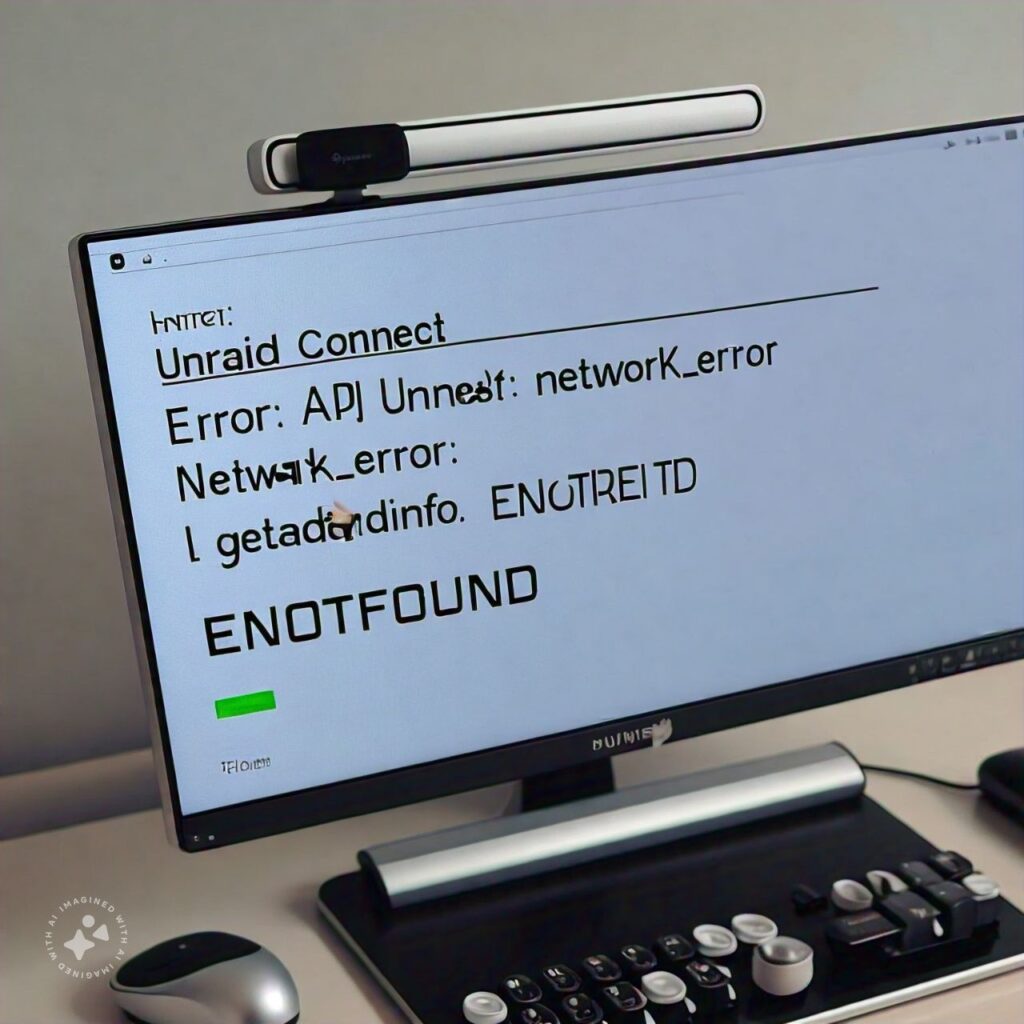
What is Unraid Connect?
Before diving into the error, let’s briefly explain Unraid Connect. Unraid is a server operating system designed to help you manage network-attached storage (NAS), virtual machines, and containers. Unraid Connect is a feature that allows you to remotely access and manage your Unraid server from any location. It enables remote monitoring, updates, and management, making server administration easier and more efficient.
However, when configuring Unraid Connect, you may run into errors related to API keys and network connections, such as the getaddrinfo ENOTFOUND error.
What is the Getaddrinfo ENOTFOUND Error?

What is the Getaddrinfo ENOTFOUND Error?
The getaddrinfo ENOTFOUND error is a network error that occurs when the system fails to resolve the domain name or address required to establish a connection to a remote server. In the context of Unraid Connect, this error may occur when the server is trying to fetch data from a remote API but is unable to find the correct IP address associated with the requested domain name.
The full error message typically looks something like this:
API Key: network_error network: getaddrinfo ENOTFOUNDThis error can happen for several reasons, ranging from DNS resolution problems to incorrect network settings or a misconfigured API key.
Common Causes of the Getaddrinfo ENOTFOUND Error
Several issues can cause this error in Unraid Connect. Let’s break down the most common reasons:
1. DNS Configuration Issues
One of the leading causes of the getaddrinfo ENOTFOUND error is incorrect or misconfigured DNS settings. The Domain Name System (DNS) translates human-readable domain names (like www.example.com) into IP addresses that computers can understand. If your Unraid server cannot connect to a valid DNS server, it won’t be able to resolve domain names, leading to network errors.
2. Network Connection Problems
Network connectivity issues, such as poor network configuration, unstable connections, or misconfigured firewalls, can also cause this error. If Unraid Connect cannot access the internet, it will not be able to retrieve the API key or communicate with external services, resulting in the network_error.
3. Incorrect API Key or Configuration
In some cases, the error may stem from an incorrect API key or misconfigured Unraid Connect settings. If Unraid Connect is not set up properly, it may fail to connect to the necessary services or authenticate using the provided API key.
4. Incorrect Router or Firewall Settings
Your router or firewall could be blocking certain ports or domain requests required for Unraid Connect to function properly. If specific traffic is blocked, Unraid may not be able to access the necessary resources, leading to a failure in DNS resolution.
5. Temporary Server or Network Outages
Sometimes the issue is on the remote server side. If the API service that Unraid Connect is trying to communicate with is down or experiencing network issues, you may receive a getaddrinfo ENOTFOUND error. This issue is usually temporary but should still be considered.
How to Fix the Unraid Connect Error: Getaddrinfo ENOTFOUND

How to Fix the Unraid Connect Error: Getaddrinfo ENOTFOUND
Now that we’ve outlined the common causes of this error, let’s walk through several troubleshooting steps to resolve it.
1. Verify DNS Settings
Since DNS resolution errors are a common cause of this issue, start by checking your DNS settings:
- Access Unraid: Log into your Unraid server through the web interface.
- Go to Network Settings: Navigate to the Settings tab and select Network Settings.
- Check DNS Servers: Ensure that your DNS servers are correctly configured. If the DNS fields are blank or incorrect, you can try using reliable public DNS servers such as:
- Google DNS: 8.8.8.8 and 8.8.4.4
- Cloudflare DNS: 1.1.1.1 and 1.0.0.1
- Apply Settings: After entering the DNS servers, apply the settings and reboot the Unraid server to see if the issue is resolved.
2. Test Network Connectivity
Make sure your Unraid server has a stable network connection:
- Ping External Websites: Use the Unraid terminal or SSH into your server and run ping tests to check your connection to external websites. For example, run:
ping google.comIf you get a response, your network connection is working. If you don’t, your server may not be connected to the internet.
- Check Router and Cables: Ensure your network cables are properly connected and that your router is functioning correctly. You can also try resetting your router to refresh the network connection.
- Check Firewall Rules: Make sure your network firewall is not blocking outbound connections from the Unraid server. Certain firewall configurations can block DNS or API traffic.
3. Verify API Key and Unraid Connect Settings
Incorrect API key configurations can also lead to connectivity issues. Here’s how to ensure your API key and Unraid Connect settings are correctly configured:
- Access Unraid Connect Settings: In the Unraid web UI, go to Settings > Management Access.
- Check API Key: Ensure that your API key is correctly entered and up to date. You can try regenerating the key from the Unraid Connect portal if necessary.
- Verify Unraid Connect Configuration: Double-check the Unraid Connect configuration for any misconfigurations, especially in the network or authentication settings.
4. Restart Unraid and Network Devices
Sometimes a simple restart can resolve network issues:
- Reboot Unraid Server: Navigate to Settings > Reboot and restart your Unraid server to refresh the network settings.
- Restart Router: If the problem persists, restart your router and any switches or modems connected to the network. This can help resolve DNS or connection issues on the router’s end.
5. Flush DNS Cache
Flushing the DNS cache on your Unraid server may resolve any lingering DNS-related issues. Use the terminal or SSH to access your Unraid server and run the following command:
sudo systemctl restart networkThis command restarts the network service and clears the DNS cache, allowing the server to resolve domain names again.
6. Check for Server or API Outages
If none of the above solutions work, the problem may lie with the API server or external services that Unraid Connect uses. You can check the Unraid forums or the Unraid status page for any reported outages or ongoing issues.
Also read: AllDebrid.com/ap i’m keys
Preventing Future Errors
To avoid future issues with Unraid Connect and network_error getaddrinfo ENOTFOUND, follow these best practices:
- Regularly update your Unraid server: Keep your Unraid server and plugins up to date to avoid compatibility issues and security vulnerabilities.
- Monitor your network: Use network monitoring tools to track connectivity and performance issues, which will help you spot problems before they escalate.
- Use a stable DNS provider: Stick to reliable DNS services like Google DNS or Cloudflare DNS to minimize DNS resolution errors.
Conclusion
The Unraid Connect error related to getaddrinfo ENOTFOUND is typically a network or DNS issue that prevents the server from resolving domain names and accessing API services. Fortunately, by verifying your DNS settings, ensuring network connectivity, and properly configuring your API key, you can usually resolve this issue quickly.
By following the troubleshooting steps outlined in this guide, you should be able to restore connectivity to your Unraid server and enjoy uninterrupted access to Unraid Connect features. Regular maintenance and monitoring can also help you prevent future issues with network errors and API key configurations.









