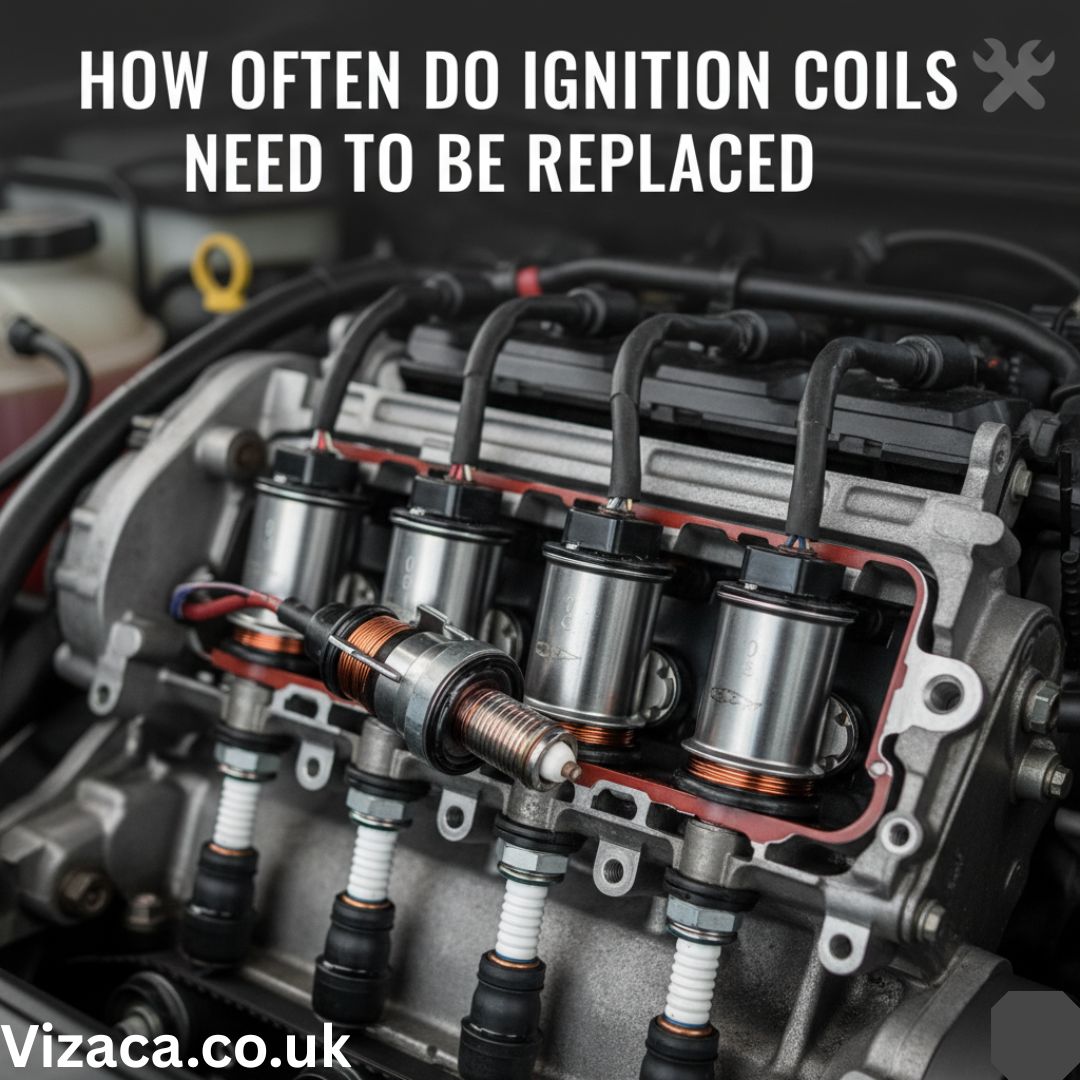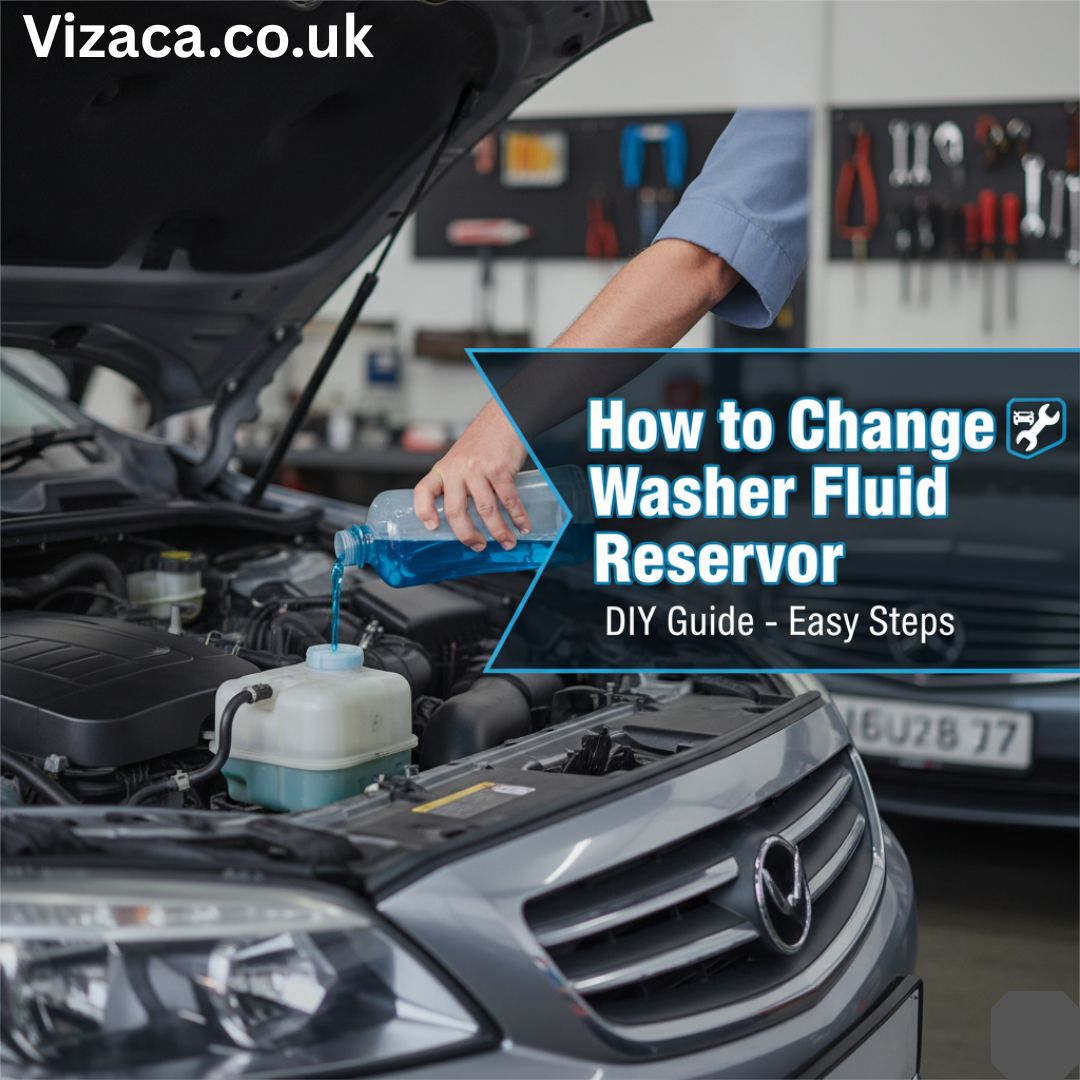The Honda Pilot is celebrated for its versatility, robust performance, and family-friendly features. But like any other vehicle, it relies heavily on a critical component—the battery. The battery powers everything from starting the engine to running the electronic systems. In this blog, we’ll explore the specifics of the Honda Pilot battery, including its specifications, maintenance tips, signs of a failing battery, and how to choose the right replacement.
Understanding the Honda Pilot Battery
Battery Specifications:
- Type: The Honda Pilot typically uses a 12-volt lead-acid battery, common in many gasoline-powered vehicles.
- Group Size: For recent models, including the latest generations, Group 24F is a common size. This designation refers to the battery’s physical dimensions, terminal locations, and type.
- Cold Cranking Amps (CCA): This rating indicates the battery’s ability to start an engine in cold temperatures. For the Honda Pilot, a CCA rating of around 550-650 is recommended, ensuring reliable performance even in colder climates.
Maintenance Tips for Your Honda Pilot Battery
- Regular Inspections: Periodically inspect the battery for signs of wear and tear, such as corrosion on the terminals. Corrosion can affect the battery’s performance and lead to starting issues.
- Clean the Terminals: If you see corrosion, clean the battery terminals using a mixture of baking soda and water. Use a wire brush to gently scrub the terminals, ensuring a good electrical connection.
- Check the Battery Fluid Level: Some lead-acid batteries are not sealed and allow you to check the fluid levels. If the fluid is low, top it off with distilled water. Avoid overfilling, as this can cause damage.
- Test the Battery: Use a multimeter to test the battery’s voltage. A healthy battery should read around 12.6 volts when the engine is off. If it’s significantly lower, it may be time to replace the battery.
- Drive Regularly: Regular use helps keep the battery charged. If you leave your Pilot unused for extended periods, consider using a battery maintainer to keep it charged.
Signs It’s Time to Replace Your Battery
- Slow Engine Crank: If your engine cranks slowly when starting, it could be a sign of a weakening battery.
- Dashboard Warning Light: The battery warning light on your dashboard is a clear indicator that the battery needs attention.
- Dim Lights and Electrical Issues: Dimming headlights or malfunctioning electronic systems can be signs of a failing battery.
- Age: Most car batteries last between 3-5 years. If your battery is within this age range, have it tested regularly to ensure it’s still in good condition.
Choosing the Right Replacement Battery
When it’s time to replace your Honda Pilot battery, consider the following factors:
- Compatibility: Ensure the new battery matches the group size, CCA rating, and dimensions of the original.
- Brand and Warranty: Opt for reputable brands that offer solid warranties. Brands like Interstate, DieHard, and Honda Genuine Parts are known for their reliability.
- Professional Installation: While replacing a car battery is straightforward, professional installation ensures proper handling and disposal of the old battery, and can confirm the new battery is installed correctly.
Conclusion
Maintaining the battery in your Honda Pilot is crucial for ensuring its reliability and performance. Regular inspections, cleaning the terminals, and recognizing the signs of a failing battery can prevent unexpected breakdowns. When it’s time to replace the battery, choosing the right one and ensuring proper installation will keep your Honda Pilot running smoothly for years to come. By paying attention to this essential component, you’ll maximize your vehicle’s longevity and performance.