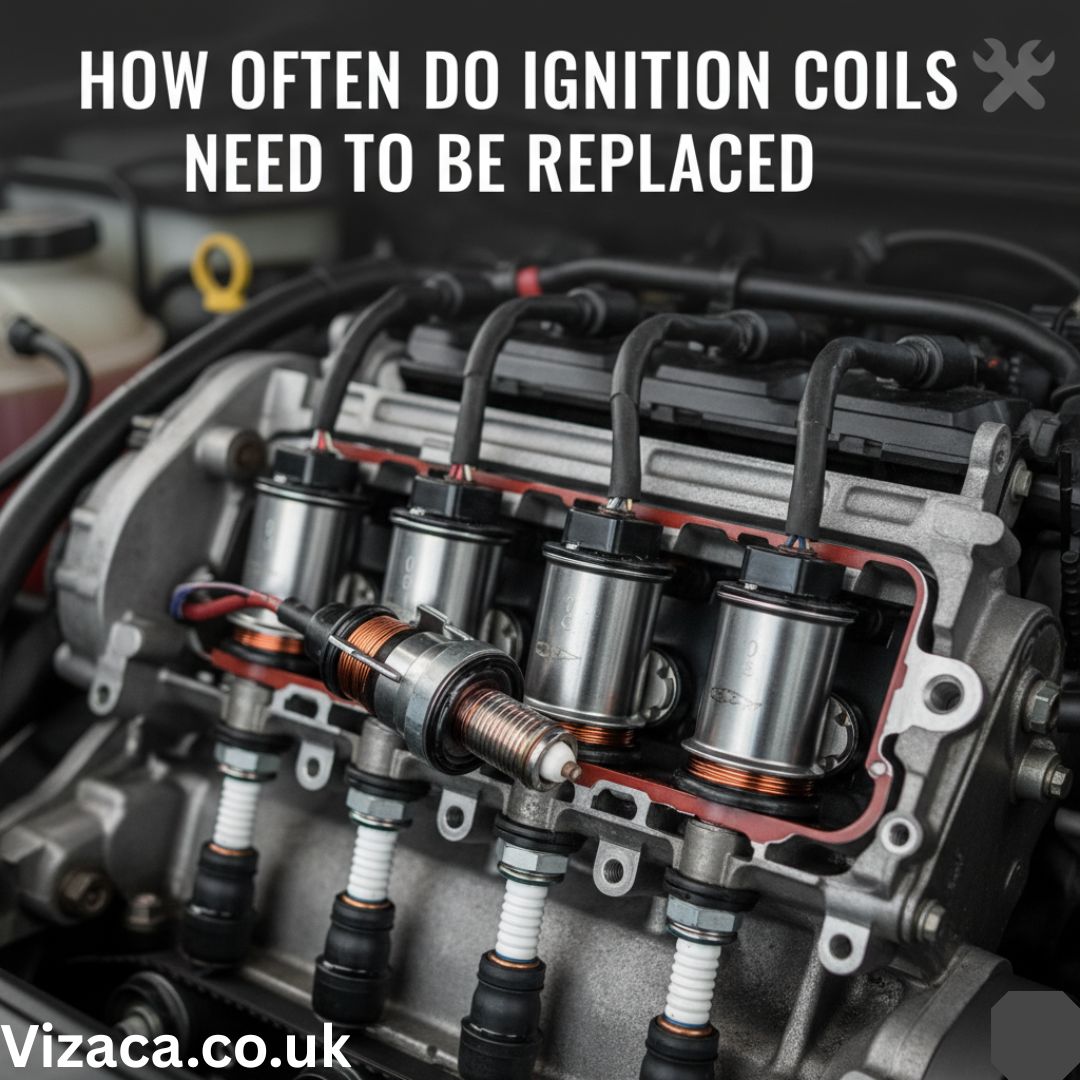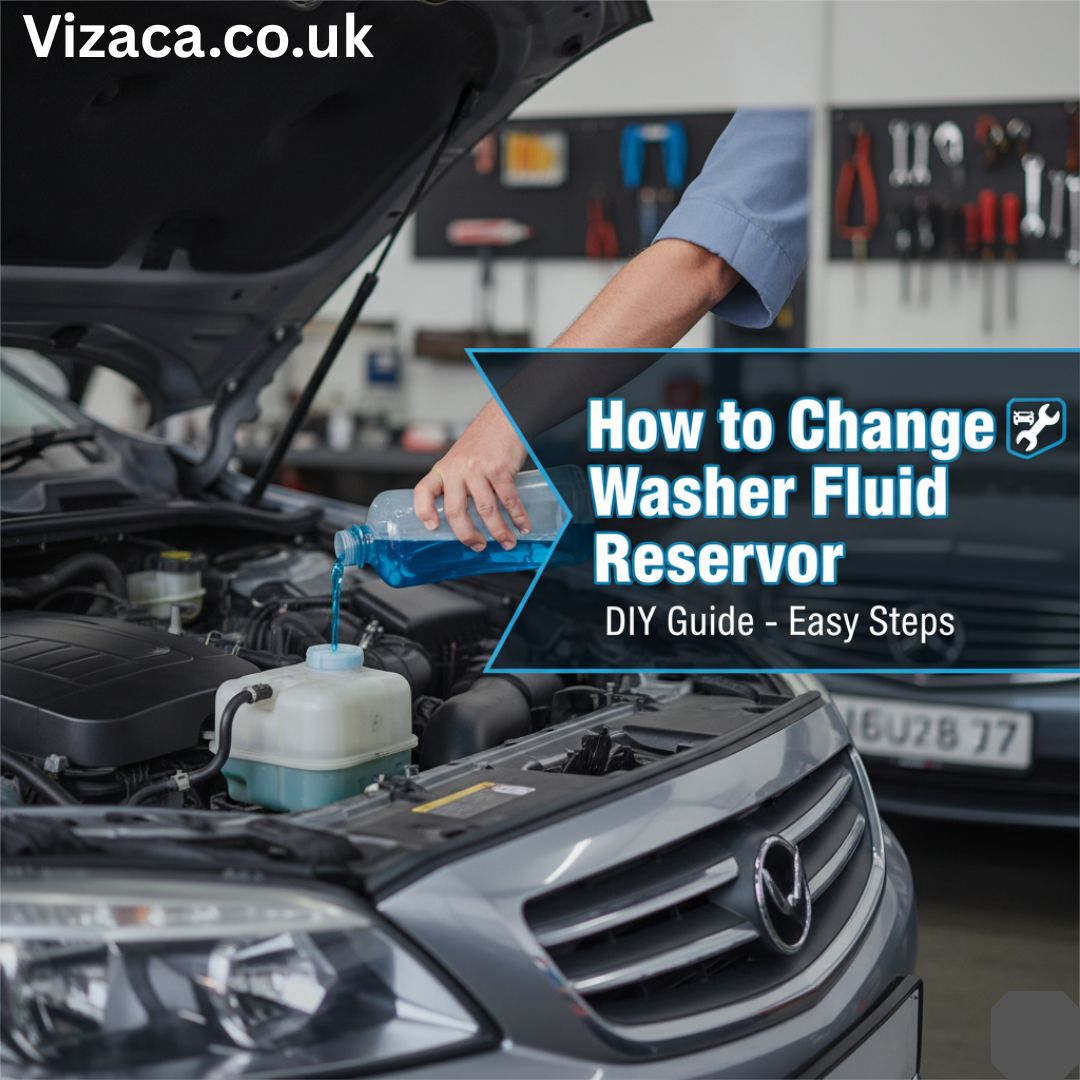If you own a Honda Civic, there may come a time when you need to remove the headlight, whether to replace a burned-out bulb, upgrade to new headlights, or make other repairs. Removing the headlight assembly is a relatively simple process that can be done with basic tools, and it can save you money on labor costs if you decide to do it yourself.
In this guide, we’ll walk you through the step-by-step process of removing a Honda Civic headlight assembly, from gathering the necessary tools to reinstalling any components you need to take off.
Why Remove a Honda Civic Headlight?
Common Reasons for Headlight Removal
There are several situations where removing the headlight assembly is necessary:
- Replacing a bulb: If your headlight bulb has burned out, the assembly may need to be removed to access the bulb, especially in newer models where space is limited.
- Upgrading headlights: Many Civic owners choose to upgrade their stock headlights to brighter LED or HID bulbs, or to install custom headlight assemblies for a more stylish look.
- Fixing a broken or cracked assembly: A cracked or damaged headlight assembly can allow moisture to enter, which may fog up the lens or cause the bulb to fail prematurely.
- Improving visibility: If your headlights have become cloudy or yellowed over time, you may need to remove and restore or replace the entire assembly to improve visibility.
Tools and Materials Needed
Before starting the removal process, gather the following tools and materials:
- Socket wrench set (with 8mm and 10mm sockets)
- Flathead screwdriver (for prying off clips)
- Phillips head screwdriver
- Trim removal tool (optional but useful for removing plastic clips)
- Work gloves (to protect your hands)
- Shop towels or rags (to wipe down any components)
- Owner’s manual (optional, for vehicle-specific details)
Once you have these tools ready, you’re set to begin removing the headlight from your Honda Civic.
Step-by-Step Guide to Removing a Honda Civic Headlight
Step 1: Turn Off the Engine and Open the Hood
Before you begin working on the headlight, it’s essential to ensure your car is safe to work on.
- Park the vehicle on a level surface and turn off the engine.
- Open the hood by pulling the hood release lever, usually located near the driver’s side footwell.
- Use the hood prop rod or hydraulic arms to hold the hood open securely.
Step 2: Disconnect the Battery (Optional)
While disconnecting the battery isn’t always necessary, it’s a good idea when working with electrical components like headlights to prevent short circuits or other electrical issues.
- Use a wrench to disconnect the negative battery cable by loosening the clamp on the negative terminal.
- Set the cable aside, ensuring it doesn’t come into contact with the battery while you’re working.
Step 3: Remove the Front Bumper (If Necessary)
In many Honda Civic models, the headlight assembly is secured behind the front bumper. In these cases, you’ll need to remove the bumper to access the bolts holding the headlight assembly in place.
- Remove the plastic clips: Use a flathead screwdriver or trim removal tool to remove the plastic clips holding the top of the bumper to the frame. These clips are located along the edge where the bumper meets the grille.
- Remove the screws and bolts: Use a socket wrench to remove the screws or bolts securing the bumper to the front fender and underside of the car.
- Pull off the bumper: Once all screws, bolts, and clips are removed, gently pull the bumper away from the car, starting at the edges. Be careful not to damage any wiring or the fog light connections (if applicable).
Step 4: Remove the Headlight Assembly Bolts
With the bumper out of the way, you should now have clear access to the headlight assembly.
- Locate the headlight bolts: There are usually two or three bolts securing the headlight assembly to the frame of the vehicle.
- Remove the bolts: Use a socket wrench to carefully remove these bolts. Place the bolts aside in a safe location to avoid losing them.
Step 5: Disconnect the Electrical Connections
Before you can fully remove the headlight assembly, you’ll need to disconnect the electrical wiring.
- Unplug the headlight bulbs: Behind the headlight assembly, you’ll find the connectors for the low beam, high beam, and turn signal bulbs. Press down on the release tab of each connector and pull them free from the assembly.
- If your model has fog lights or daytime running lights, disconnect these as well by pressing the release tabs and gently pulling them away.
Step 6: Remove the Headlight Assembly
With all the bolts removed and the electrical connections disconnected, you can now remove the headlight assembly.
- Carefully pull the headlight assembly forward, wiggling it slightly if it’s stuck. Be gentle to avoid damaging the mounting points or surrounding body panels.
- Once free, lift the headlight assembly out of the vehicle.
Step 7: Install a New or Repaired Headlight Assembly (If Needed)
If you’re replacing or repairing the headlight assembly, now is the time to install the new or repaired assembly.
- Position the new assembly: Place the new or repaired headlight assembly in the same position as the old one.
- Reconnect the electrical connectors: Plug the headlight bulbs and any other connectors back into the new assembly, ensuring they click securely into place.
- Reinstall the bolts: Secure the headlight assembly by reinstalling the bolts you removed earlier. Tighten them with a socket wrench, but be careful not to overtighten and crack the housing.
Step 8: Reinstall the Front Bumper
Once the new headlight assembly is in place, it’s time to reinstall the bumper.
- Align the bumper: Carefully align the bumper with the front of the car, ensuring it fits snugly into place.
- Reattach the screws and bolts: Use your socket wrench to secure the bumper to the fender and the bottom of the car.
- Replace the plastic clips: Insert the plastic clips along the top edge of the bumper and push them down to lock them into place.
Step 9: Reconnect the Battery and Test the Headlights
With everything reassembled, it’s time to test your new headlight installation.
- Reconnect the negative battery terminal using a wrench to restore power to the vehicle.
- Test the headlights: Turn on the headlights, high beams, turn signals, and any other lights to ensure they are working correctly.
Conclusion
Removing and replacing the headlight assembly on a Honda Civic is a straightforward process that can be completed with basic tools. Whether you’re replacing a damaged headlight, upgrading to new lights, or simply replacing a bulb, following this step-by-step guide will ensure the job gets done right. By taking the time to do it yourself, you can save money and keep your Civic looking and performing at its best.