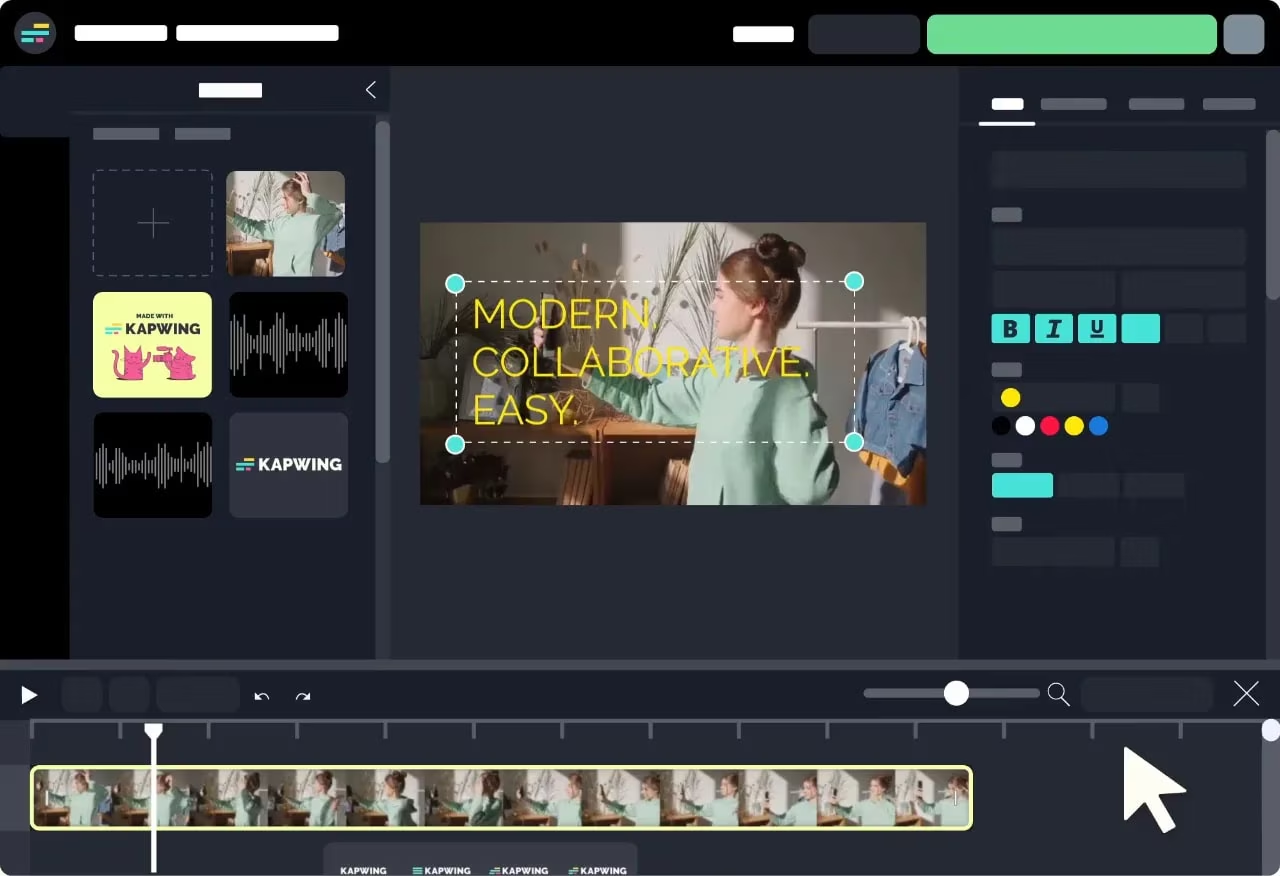You don’t need a film degree or fancy software to create something beautiful. Whether it’s a birthday greeting, a short documentary, a class project, or a highlight reel from your weekend adventure, the power to shape a story is at your fingertips. In today’s fast-paced world, people want quick and simple online tools.
Free online video editing tools make that possible. You can trim, cut, add music, and turn raw footage into something polished all without installing anything or spending hours figuring it out. If you’ve ever wanted to take your videos to the next level but felt overwhelmed by the process, now’s your chance to explore what’s possible.
Keep reading to find out how these tools can help you create faster, smarter, and with more freedom.
Edit from Anywhere, Anytime
One of the biggest benefits of online editing tools is the freedom they offer. You don’t need a special device or expensive software. All you need is a stable internet connection and a browser. That means you can work from a coffee shop, a school library, your living room, or even on the go.
This kind of flexibility is great for people who create regularly. Shoot a video on your phone, then edit it on your laptop within minutes. There’s no waiting for downloads or system updates. You open the editor, drop your video in, and you’re ready to go. The process feels simple because it is simple.
These tools are also cross-platform. That means you can start your work on one device and finish it on another. If you begin on a desktop and later want to fine-tune things on your tablet, most editors make that switch seamless. That’s perfect for busy creators who work in bits and pieces throughout the day.
Designed for Speed and Simplicity
Many people assume video editing is complicated. And yes, professional software can be overwhelming. But online tools are different. They’re built for fast edits and easy workflows. You don’t have to dig through menus or memorize commands. The layout is clean, the tools are clearly labeled, and everything feels intuitive.
Need to trim the start of your clip? Drag the edge. Want to fade between scenes? Choose a transition and drop it in. Looking to add background music? Upload a file or choose from the tool’s music library. These features are often presented in a way that’s beginner friendly without taking away from what advanced users need.
Some platforms even offer tutorials right inside the editor. They guide you step-by-step, showing how to make simple edits, add text, or sync your video with music. This kind of built-in help means you’re never stuck or guessing. You learn by doing and that makes the process smoother.
Make Creative Choices with Confidence
Even though these tools are free, they offer plenty of features to help you stand out. From filters to motion effects to animated titles, you can make your video reflect your own style. You can slow down a scene to show emotion, add a pop of color for energy, or overlay captions for clarity.
These tools are also great for content creators. If you’re posting on social media, you’ll find options to resize your video for each platform. Want something square for Instagram? No problem. Need a vertical format for TikTok or stories? You’re covered. The tools adapt to what you need without asking you to start over.
Save and Share Without the Wait
Once you finish editing, the next step is sharing your creation. Online tools make that part easy too. Many of them let you export your video in high quality and in a format that works for almost any platform. You can download it right away, upload it to YouTube, or share it directly on social media.
Some editors even include a cloud-based library, which means your past projects are saved for later. If you want to go back and make changes, you don’t have to start from scratch. This is useful when working on group projects or if you post weekly content and want to keep a consistent style.
The export times are also fast. You’re not stuck waiting for your computer to process a big file. Online tools use their own servers to do the work quickly. That helps you stay in the flow with no long breaks, no delays, just more time to create.
Add Personal Touches That Make It Yours
What makes a video memorable is the feeling it gives. And the tools you use can help shape that. Adding voiceovers, picking the perfect soundtrack, or choosing just the right moment to zoom in those small choices bring your story to life.
A lot of free editors offer built-in music or let you upload your own. You can adjust the volume, match the beats, and even fade the music in and out. These are small touches, but they change how the video feels.
And for people who want to narrate or explain things, voiceovers are easy to record. You don’t need a special microphone or studio. Most tools use your device’s mic and let you add the voice track directly inside the timeline.
Those who want text elements titles, captions, and labels can add them with ease. Choose a style, type your message, and place it where it fits best. You can change colors, motion, and timing, all without breaking your flow.
Whether you’re new to editing or already posting weekly, you’ll likely find the best free online video editor by trying a few and seeing which one feels most natural. That match between the tool and the creator makes everything smoother.
Free Online Video Editing Tools for Fast, Easy Edits
You have something to share. It might be a memory, a message, a funny clip, or a full story but whatever it is, it’s worth showing the world. And you don’t need big budgets or complicated programs to do it. With the right free online video editing tools, you can create videos that feel clean, strong, and true to your voice.
So don’t hold back. Take that idea you’ve been sitting on, open your browser, and bring it to life. The tools are waiting, and so is your audience. All it takes is a few clicks and a little bit of heart.
For more on this content, visit the rest of our blog!