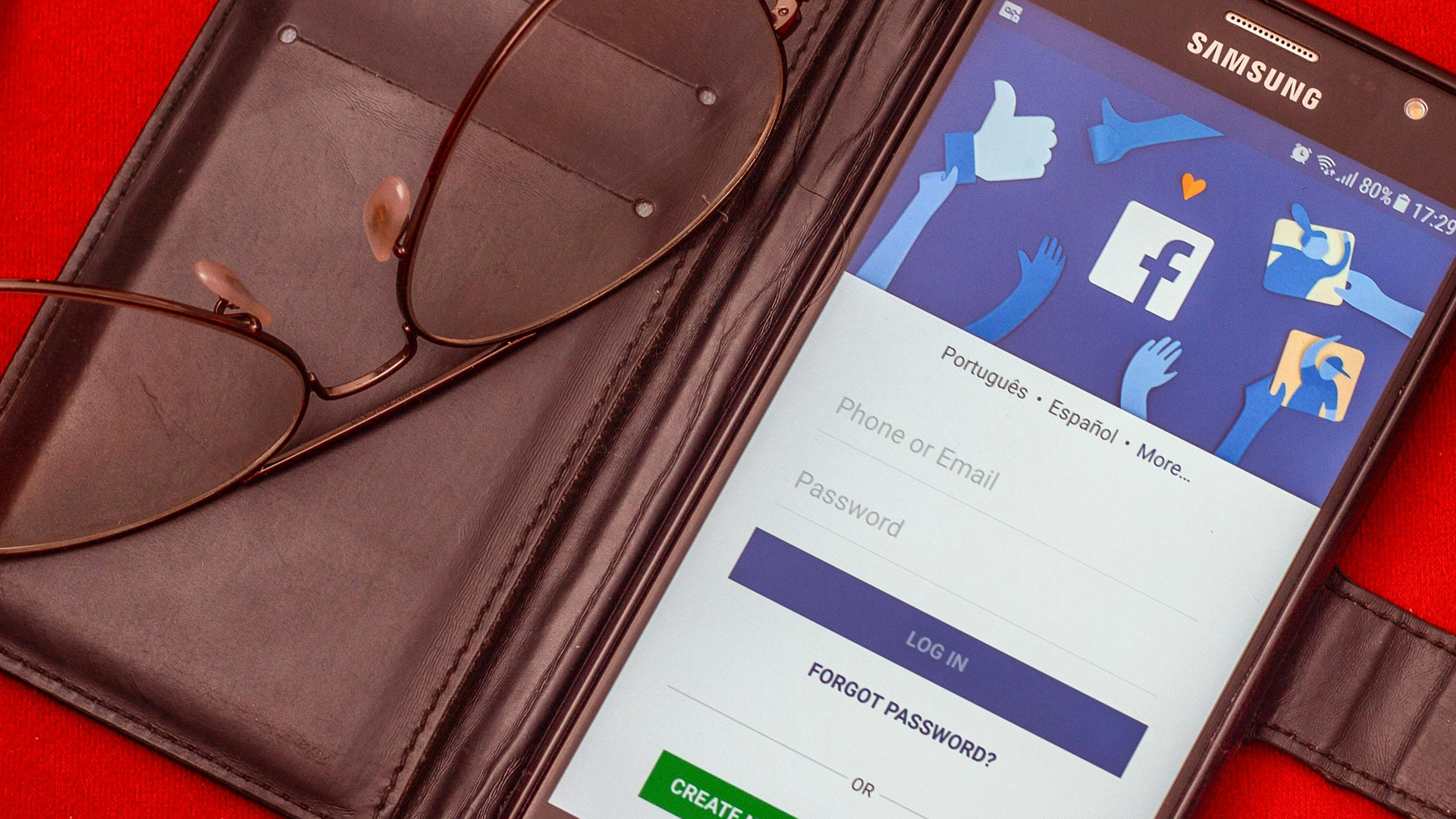Getting leads from Facebook can be a real headache if you don’t know where to look. I’ve spent countless hours figuring this out for my marketing clients, and trust me, those first few attempts were frustrating! Facebook stores your lead information for just 90 days before it vanishes forever—something I learned the hard way after losing an entire campaign’s worth of contacts.
You’ve got three main options for grabbing those leads: manual downloads (the old-school way), API connections (for the tech-savvy folks), or automatic CRM hookups (my personal favorite). Each has its quirks depending on how tech-comfortable you are and how many leads you’re handling.
I’m going to walk you through exactly what’s worked for me and my clients, without any fancy jargon or complicated steps. By the end, you’ll know exactly how to snag those leads before Facebook makes them disappear!
What Are Facebook Lead Ads?
Facebook lead ads are those forms that pop up when someone clicks your ad. Instead of sending people to your website, the form appears right in Facebook with their info already filled in. I’ve found this works amazingly well for busy people scrolling on their phones.
Many businesses combine these ads with efforts to boost Facebook likes through services from SocialPlug to maximize their social presence while collecting valuable lead information. This two-pronged approach helps strengthen both your engagement metrics and your contact database.
Benefits of Facebook Lead Ads
I’ve run both landing page campaigns and lead ads, and I’ve consistently seen better conversion rates with lead ads. People hate typing their information on tiny phone screens! With these pre-filled forms, they just need to tap “Submit” and they’re done. Plus, they never leave the Facebook app, which means fewer distractions and drop-offs.
The call-to-action options are super flexible too. For my real estate clients, “Get a quote” works best, while my newsletter clients prefer the simple “Subscribe” button. Testing different CTAs has made a huge difference in our results.
How to Download Leads from Facebook
I’ve tried every method to grab leads from Facebook, and each has its place depending on your situation and tech comfort level.
Manual Download (CSV Format)
The most straightforward way is just downloading a spreadsheet file. You’ll need admin access to your Facebook Page first—I once wasted an entire afternoon trying to download leads before realizing I didn’t have the right permissions!
How to Download Leads from Facebook Ads Manager

Here’s my go-to method when I need to quickly check new leads:
- Jump into Ads Manager and hit the “Ads” tab
- Find the specific ad (not campaign or ad set) and click its name
- Look for “On-Facebook Leads” in the Results column and click it
- Choose either “Download New Leads” (for recent submissions) or “Download by Date Range”
- Pick CSV if you use Google Sheets or XLS for Excel, then download
I usually do this weekly for smaller campaigns and daily for bigger ones. The file shows everything people submitted plus which ad they responded to.
How to Download Leads from Facebook Page
Sometimes Ads Manager acts up, so here’s my backup method:
- Go to your Facebook Page and find “Publishing Tools” in the left sidebar
- Click on “Lead Ads Forms” and then “Forms Library”
- Find your form and click the “Download” button under Leads
- Select your date range and download format
This method is slightly faster but shows less campaign data than the Ads Manager download.
Downloading Leads Through API
I won’t lie—I had a developer friend set this up for my bigger clients. The API method lets you pull leads automatically using code. You’ll need developer credentials and proper permissions, but once it’s running, it’s hands-off.
This works best if you’re handling thousands of leads or need to feed the data into custom systems. My e-commerce clients love this method because it lets them instantly add leads to their specialized marketing databases.
Automating Lead Downloads Through CRM Integration
This is the holy grail of lead management! Connect Facebook directly to your CRM (like HubSpot or Salesforce), and new leads flow in automatically. I started doing this after reading that contacting leads within 5 minutes increases conversion rates dramatically—something impossible with manual downloads.
Most CRMs offer step-by-step connection guides. The setup takes about 30 minutes, but saves hours every week. Plus, your sales team gets notifications about new leads instantly, rather than waiting for someone to download and distribute the spreadsheet.
Managing Downloaded Leads Effectively

Getting leads is just the first step. What you do with them makes all the difference in your conversion rates.
Segmenting Your Leads
I organize my downloaded leads based on which offer they responded to and their basic demographics. For example, with my furniture client, we separate leads interested in living room items versus bedroom pieces, then further divide by price point sensitivity based on their zip codes.
This targeting lets us send personalized follow-ups that speak directly to their interests. The difference is remarkable—our segmented emails get nearly 3x the response rate of general messages.
Following Up with Leads Promptly
Speed is everything with Facebook leads! I’ve tested this extensively, and leads contacted within an hour are 7x more likely to have a meaningful conversation than those contacted a day later. Their interest cools incredibly fast.
For smaller businesses, I set up text alerts for new leads so the owner can reach out personally. For larger clients, we use automatic email sequences that send immediately, followed by sales team outreach for the most promising prospects.
Tips for Better Facebook Lead Management
After managing Facebook leads for dozens of campaigns, I’ve developed a few non-negotiable practices that dramatically improve results.
Always download leads weekly at minimum—I’ve had clients lose entire months of data by forgetting the 90-day limit. Clean your data immediately; about 10% of leads have formatting issues with phone numbers or emails that will cause follow-up problems. Track which ads produce not just the most leads, but the most valuable ones—sometimes the ad with fewer leads actually generates more sales!
A complete guide for online event ETSGamevent from ETrueSports, click here to read.
FAQ About Downloading Facebook Leads
- How long does Facebook store lead information?
Just 90 days, then it’s gone forever. I mark calendar reminders to download leads monthly as insurance.
- Can I download leads without admin access?
Nope. You need admin access or specific assigned roles. I’ve had clients add me as a temporary admin just for lead management.
- What format can I download Facebook leads in?
CSV or XLS. I prefer CSV for Google Sheets and data tools, while my Excel-loving clients stick with XLS.
- How quickly should I follow up with Facebook leads?
As fast as humanly possible! Within 5 minutes is ideal, but definitely within the hour. After 24 hours, response rates plummet.
- Can I automate Facebook lead downloads?
Absolutely—either through the API (technical but powerful) or direct CRM integration (easier and my preferred method for most clients).
Conclusion
Getting leads from Facebook doesn’t have to be complicated, but it does require staying on top of things before that 90-day window closes. I’ve found that for small businesses, weekly manual downloads work fine, while growing companies should invest the time in setting up CRM integration.
The key is having a system you’ll actually stick with, followed by prompt, personalized outreach to turn those leads into customers. Whatever method you choose, consistent implementation makes all the difference in your results.