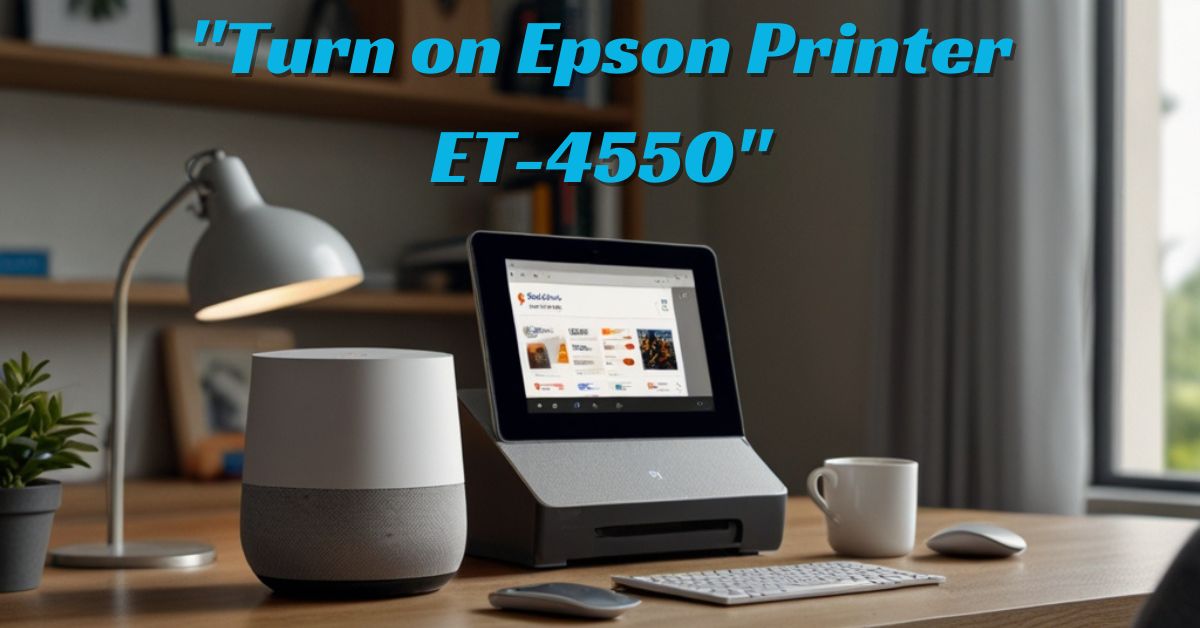Sometimes, when you ask Google Home Assistant a question, you might hear its voice coming through your phone instead of your Google Home speaker. Don’t worry, this is normal! Let’s find out why this happens and how to fix it.
1. Why Is Google Assistant Talking Through My Phone?

Google Assistant can talk through your phone instead of your Google Home speaker for a few reasons. Let’s see what might be causing this.
Reason 1: Your Phone is Closer to You
If your phone is nearby and you talk to Google Assistant, your phone might start answering you instead of the Google Home speaker. Google Assistant tries to use the device that’s closest to you.
Reason 2: The Speaker Is Off or Unplugged
If your Google Home speaker is turned off or not plugged in, your phone might be the next device it uses to respond. Make sure your speaker is on and connected.
Also Read: How to Use Google Home with Home Assistant
Reason 3: You Have Multiple Devices Connected
If you have more than one device with Google Assistant (like your phone, tablet, or Google Home speaker), Google Assistant might choose to speak from the device you last used. It’s like if you had two walkie-talkies and the one you picked up started talking first.
2. How Can I Make Google Assistant Talk Through My Google Home Speaker?

If you want to make sure Google Assistant talks through your Google Home speaker, here’s what you can do:
Step 1: Check If Your Google Home Is On
Make sure your Google Home speaker is turned on and plugged in. You’ll see a light on top of the speaker when it’s working.
Step 2: Turn Up the Volume on Your Google Home
Sometimes, the volume on your Google Home might be too low. You can say:
- “Hey Google, turn up the volume.”
This should make the sound come from your Google Home, not your phone.
Also Read: How to Enable Google Assistant on Home Button
Step 3: Use “Broadcast” to Send Your Voice to Google Home
If you have multiple devices, you can send your voice to the Google Home speaker by saying:
- “Hey Google, broadcast to the house.”
This will let Google Assistant talk to everyone in your home through the speaker.
3. What If Google Assistant Still Talks Through My Phone?

If Google Assistant still talks through your phone, here’s what you can try:
Check Your Device Settings
Open the Google Home app on your phone and make sure the speaker is set as the main device for Google Assistant. You can also check if the phone and speaker are connected to the same Wi-Fi network.
Also Read: How to Add Google Assistant to Home Screen (Android and iPhone Users)
Restart Your Devices
Try restarting your phone and your Google Home speaker. This can fix small problems and make sure everything is working right.
4. Quick FAQs
Why Does Google Assistant Talk Through My Phone?
Google Assistant talks through your phone if your phone is closer to you, or if the Google Home speaker is off or not working. It’s trying to be helpful and respond from the device that’s easiest to hear.
How Do I Make Sure Google Home Talks to Me?
Make sure your Google Home speaker is on and loud enough. You can also say “Hey Google, broadcast to the house” to make sure the sound comes from the speaker.
Also Read: How to Backup Home Assistant to Google Drive
Can I Stop Google Assistant From Talking Through My Phone?
Yes! You can turn off the sound on your phone or make sure your Google Home speaker is the main device for Assistant.
Conclusion
Sometimes Google Assistant talks through your phone instead of the Google Home speaker, but that’s okay! It just depends on where the devices are and which one you last used. To make sure it talks through your Google Home speaker, check if it’s on, turn up the volume, or restart your devices. You can always ask Google to broadcast your voice to the house too!