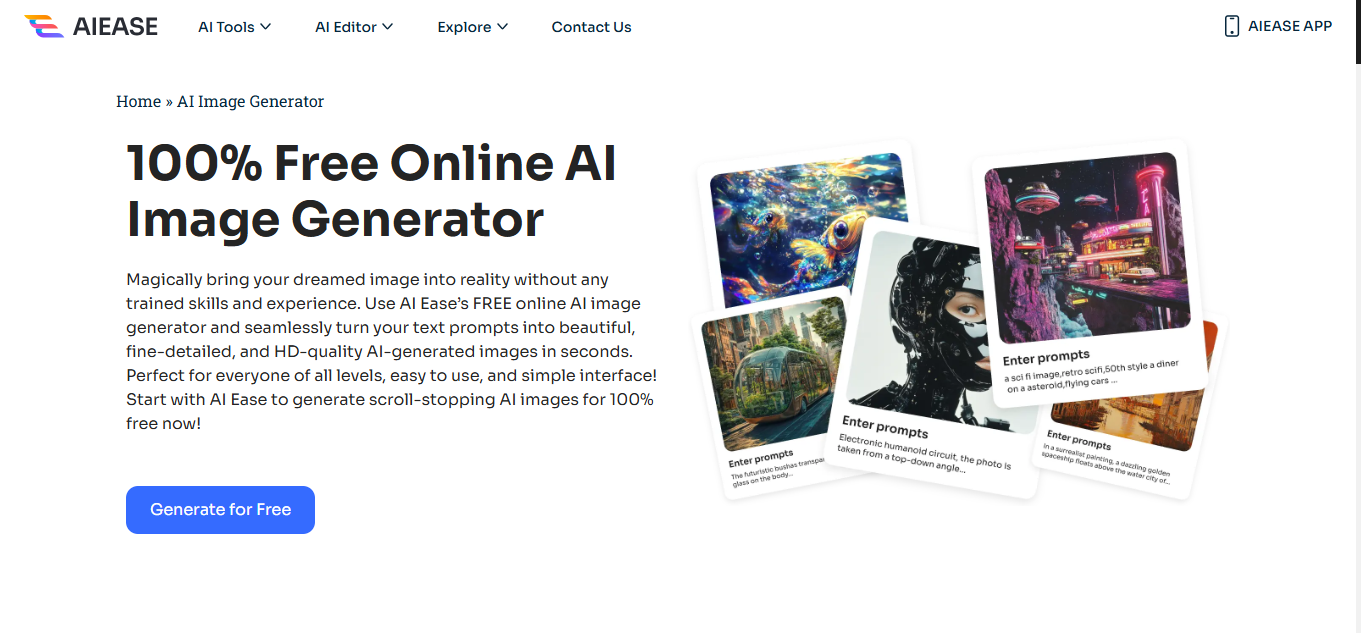Hey there! Have you ever found yourself scrolling through social media or professional networking sites, and your eyes are immediately drawn to someone’s profile picture? A great headshot can truly make a difference, whether you’re looking to boost your personal brand, stand out in the job market, or just want a cool new profile pic for your digital spaces. But let’s face it, getting a high – quality, professional headshot the traditional way can be a hassle. It often involves booking a photographer, spending a significant amount of money, and going through the entire process of posing, lighting, and editing.
Well, guess what? There’s a game – changing solution in town, and it’s called AI headshots. You might be thinking, “What on earth is an AI headshot?” or “How can an artificial intelligence create a photo of me that actually looks good?” In this blog post, we’re going to dive deep into the world of AI headshots, exploring what they are, how they’re created, and most importantly, how you can create your own amazing headshots with AI. So, buckle up and get ready to discover a whole new way to present yourself online!
What is an AI Headshot?
An AI headshot is a digital portrait created through artificial intelligence algorithms. These algorithms analyze a set of input images (usually provided by the user) and then generate a new headshot. The AI models are trained on vast datasets of human faces, learning about facial features, expressions, lighting conditions, and more. This training enables them to synthesize realistic and often flattering headshots that can mimic different styles, from a corporate look for LinkedIn profiles to a more artistic and creative style for personal branding.
For example, some AI headshot generators can adjust the background, change the lighting to create a specific mood, and even modify facial features slightly to enhance the overall appearance. They can combine elements from multiple input images to create a unique and optimized headshot that may not be possible to achieve with traditional photography methods.
How Does AI Create Headshots?
The process of creating an AI headshot involves several complex steps. First, the user uploads a series of their own photos. These photos should show different angles of the face, various expressions, and diverse lighting conditions. The AI then uses techniques such as facial recognition and feature extraction to analyze these input images.
It identifies key facial landmarks like the eyes, nose, mouth, and jawline. Based on the learned patterns from its training data, the AI starts to generate a new headshot. It might blend the best features from different input images, adjust the color balance, and apply virtual makeup or retouching techniques. Some advanced AI models can also generate new poses or expressions that are not directly present in the input images but are consistent with the overall look and style.
How to Create Your Headshots Using AI
Step 1: Choose an AI Headshot Generator
There are several AI headshot generators available in the market. Some popular ones include Lensa AI, Vheer AI Headshot Generator, and Remini. Research each platform to understand its features, the quality of the generated headshots, and the user – friendliness of the interface. Consider factors such as the number of styles available, the pricing (if applicable), and the level of customization.
Step 2: Prepare Your Input Images
As mentioned earlier, gather a set of high – quality photos of yourself. Make sure the photos are well – lit, and your face is clearly visible. Include a mix of frontal shots, profile views, and images with different expressions. The more diverse your input images, the better the AI can understand your facial features and create a more comprehensive and accurate headshot.
If you don’t want to upload too many selfies and don’t want to wait a long time for AI analyzing your photos and generating headshots, Vheer is what you need most. It is a free online Ai profile picture maker that can generate high-resolution headshots from one uploaded photo. It also provide a promot box where you can input some details to describe your new look. Moreover, it offers many styles for your selection, from minimalist to fashion style.
Step 3: Upload and Customize
Once you’ve selected an AI headshot generator and prepared your input images, upload the photos to the platform. Most generators will then offer some customization options. You can choose the style of the headshot, such as a formal business style, a casual lifestyle style, or a more fantasy – inspired style. Some platforms also allow you to adjust specific elements like skin tone, hair color, and background.
Step 4: Review and Refine
After the AI has generated the headshots, carefully review the results. Look for any areas that need improvement, such as an unnatural facial expression or an odd – looking background. Some platforms may allow you to go back and make further adjustments to the input images or the customization settings to get a more satisfactory result.
Tips for Creating Great AI Headshots
· Use High – Quality Input Images: Blurry or low – resolution photos will not yield good results. Invest in taking or using clear, sharp images.
· Experiment with Styles: Don’t be afraid to try different styles offered by the AI generator. You may discover a new look that suits your brand or personality better.
· Check for Consistency: If you plan to use the AI headshot across multiple platforms, ensure that it looks consistent with your overall online presence.
Conclusion
In conclusion, AI headshots provide a remarkable opportunity for individuals and businesses alike to create professional portraits. By understanding what they are, how they are created, and following the steps to generate them, you can obtain a headshot that makes a strong impression in the digital world.