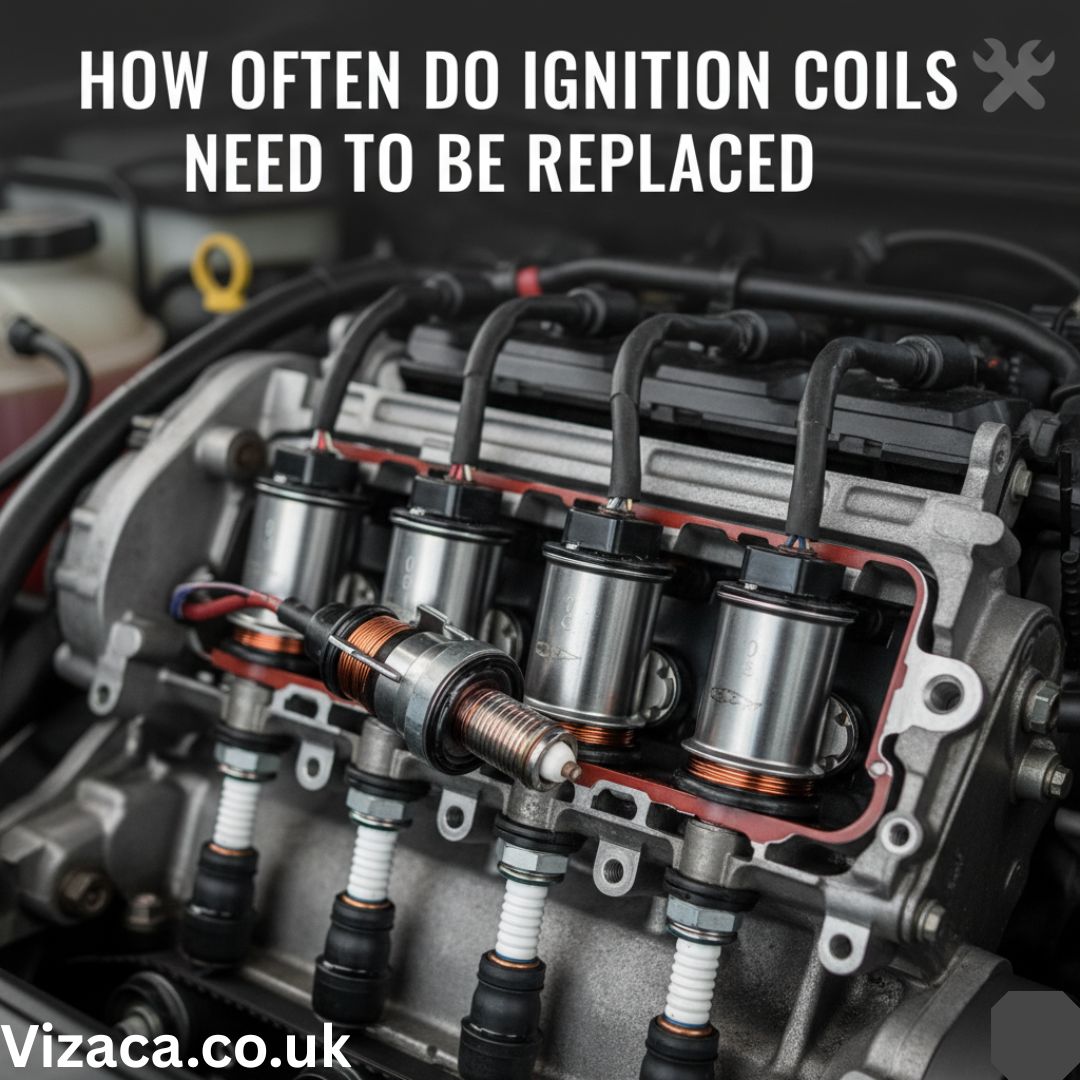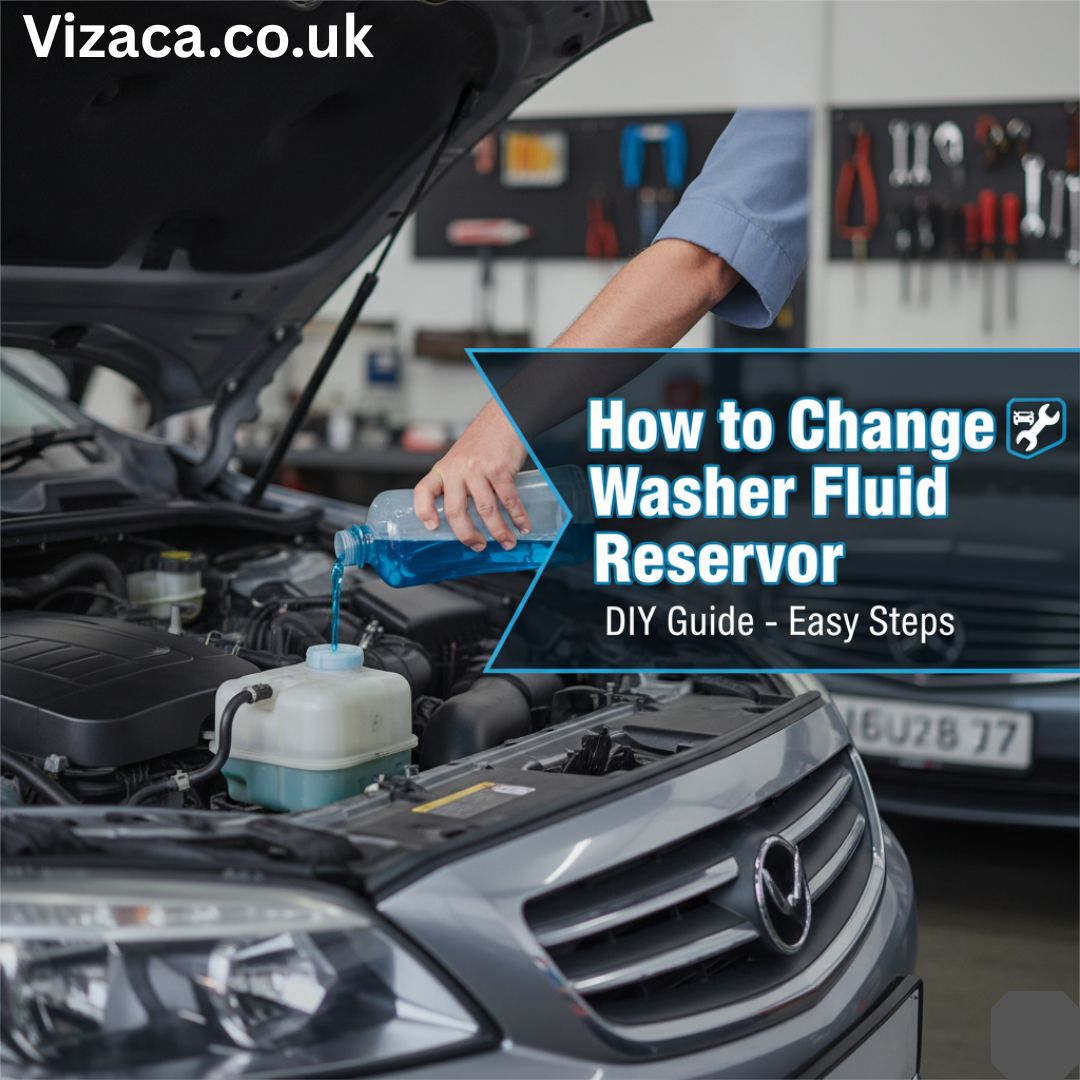Installing a windshield wiper motor can be a straightforward task if you follow the right steps. Whether you’re replacing a faulty motor or upgrading to a better model, this guide will help you through the process.
Understanding the Windshield Wiper Motor
What is a Windshield Wiper Motor?
A windshield wiper motor is an electric motor that powers the wipers on your vehicle. It controls the movement of the wiper arms and the speed at which they operate. A malfunctioning wiper motor can lead to ineffective wipers, compromising visibility during rain or snow.
Symptoms of a Failing Wiper Motor
Before you proceed with the installation, it’s crucial to ensure that the motor is indeed the problem. Common symptoms of a failing wiper motor include:
- Wipers not moving at all
- Wipers moving erratically
- Wipers stuck in one position
If you’re experiencing these issues, it’s time to replace the wiper motor.
Tools and Materials Needed
Before starting the installation, gather the following tools and materials:
- New windshield wiper motor
- Screwdriver set (flathead and Phillips)
- Socket wrench set
- Pliers
- Electrical tape
- Wire connectors
- Safety glasses
Step-by-Step Installation Guide
Step 1: Prepare Your Vehicle
- Safety First: Disconnect the battery by removing the negative terminal. This prevents any electrical shorts or shocks while you work.
- Access the Wiper Motor: Depending on your vehicle model, you may need to remove the wiper arms. Use the screwdriver to remove any caps covering the nuts, then use the socket wrench to remove the nuts. Lift the wiper arms off and set them aside.
Step 2: Remove the Old Wiper Motor
- Locate the Wiper Motor: The motor is typically located beneath the windshield cowling. You may need to remove some plastic covers or trim pieces to access it.
- Disconnect Electrical Connections: Carefully unplug the electrical connector from the motor. You may need to press a tab to release it.
- Unbolt the Motor: Using the socket wrench, remove the bolts securing the motor to the vehicle. Keep these bolts, as you’ll need them for the new motor.
Step 3: Install the New Wiper Motor
- Position the New Motor: Align the new wiper motor with the bolt holes. Ensure it’s seated correctly and level.
- Secure the Motor: Use the original bolts to fasten the new motor in place. Be careful not to overtighten, as this can damage the motor or the mounting surface.
- Reconnect Electrical Connections: Plug the electrical connector back into the new motor, ensuring it clicks into place securely.
Step 4: Reassemble the Wiper System
- Reinstall Wiper Arms: Position the wiper arms back onto their shafts, aligning them with the desired resting position. Secure them with the nuts and replace any caps.
- Reattach Cowling and Covers: If you removed any plastic covers or trim, reattach them to restore the vehicle’s appearance.
Step 5: Test the New Motor
- Reconnect the Battery: Reattach the negative terminal of the battery.
- Test the Wipers: Turn on the vehicle and activate the wipers. Ensure they move smoothly and operate at all speeds. If everything works correctly, you’re done!
Troubleshooting Common Issues
Wipers Won’t Move
If the wipers don’t move after installation, double-check the following:
- Ensure the electrical connector is fully plugged in.
- Check the fuses related to the wiper system in your vehicle’s fuse box.
- Confirm that the motor is properly secured and connected.
Wipers Move Erratically
If the wipers operate but move erratically, it could be a sign of:
- Incorrect installation of the wiper arms. Ensure they are aligned correctly.
- A malfunctioning motor. In this case, you may need to inspect the motor or replace it again.
Conclusion
Installing a windshield wiper motor can enhance your vehicle’s performance during adverse weather conditions. By following this guide, you can ensure a smooth installation process, restore your wipers to full functionality, and improve your driving safety. Always remember to take safety precautions and consult your vehicle’s manual for specific instructions related to your model.