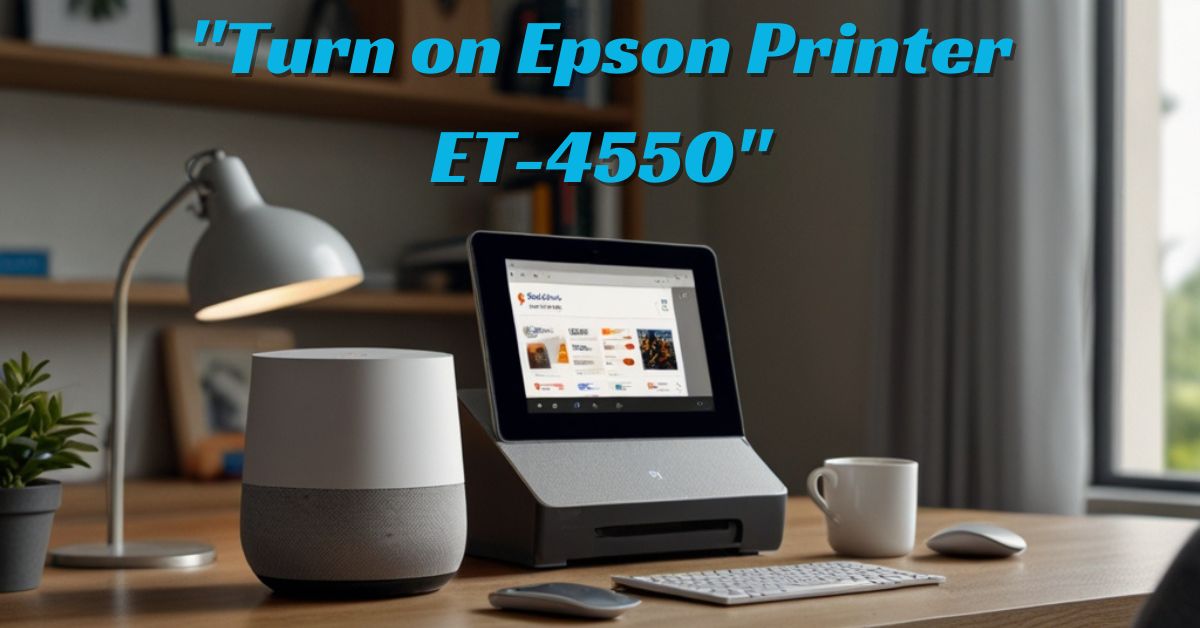Google Assistant and Google Home work together to provide a seamless smart home experience.
While Google Assistant is the AI-powered virtual assistant, Google Home is the hardware device (smart speaker or display) that lets you use Google Assistant hands-free.
Here’s a clear breakdown of how they interact and what you can do with them:
1. Voice Commands and Responses
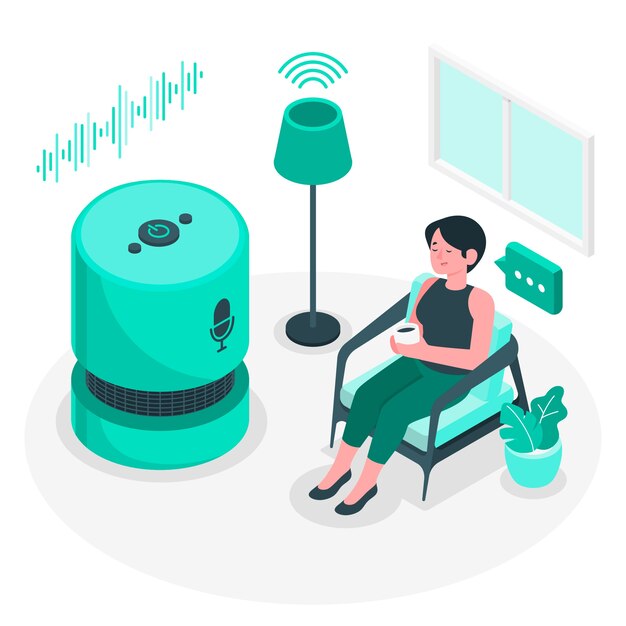
- When you say “Hey Google” or “OK Google”, the Google Home device listens for your voice command.
- The request is processed by Google Assistant, which interprets your spoken words using AI and natural language processing.
- Google Assistant then provides a response, which is played back through the Google Home speaker.
Example:
- You say, “Hey Google, what’s the weather today?”
- Google Home sends your voice command to Google Assistant.
- Google Assistant checks the weather and replies, “It’s sunny with a high of 20°C,” which you hear through the Google Home device.
Also Read: How to Use Google Home with Home Assistant
2. Smart Home Control

- Google Home acts as a central hub for controlling smart devices like lights, thermostats, and smart plugs.
- When you give a command (e.g., “Turn off the lights”), Google Home uses Google Assistant to process the request and send signals to the connected devices.
- The devices respond, and you get a confirmation through Google Home (e.g., “OK, turning off the lights”).
Example:
- You say, “Hey Google, set the thermostat to 22 degrees.”
- Google Assistant processes the command, and Google Home adjusts your smart thermostat.
3. Routine Automations

- Google Assistant allows you to set up routines that trigger multiple actions with a single voice command through Google Home.
- For example, you can say, “Hey Google, good morning,” and Google Home will:
- Turn on the lights
- Tell you the weather
- Play your favourite morning playlist
Example:
- You say, “Hey Google, bedtime.”
- Google Assistant turns off the lights, locks the doors, and plays relaxing music via Google Home.
Also Read: Why is Google Home Assistant Voice Coming Through My Phone?
4. Hands-Free Information Access

- Google Home uses Google Assistant to provide hands-free answers to your questions. It can search the web, provide news updates, or help with calculations.
- This is especially useful when your hands are full, such as while cooking or driving.
Example:
- You say, “Hey Google, how many grams are in a cup of flour?”
- Google Assistant provides the answer, “There are about 120 grams in one cup of flour,” and you hear it through Google Home.
Conclusion
The interaction between Google Assistant and Google Home makes your smart home experience simple and efficient. Google Assistant handles the AI processing and command execution, while Google Home acts as the hands-free device that makes it easy to interact with your virtual assistant. Together, they offer a powerful solution for voice-controlled smart home automation, and daily tasks.
Quick FAQs About How Google Assistant Interacts with Google Home
- How does Google Assistant interact with Google Home?
- Google Assistant is the voice AI software that powers Google Home devices, allowing users to control the device with voice commands for tasks like music, smart home control, and answering questions.
- Also Read: How to Add Google Nest to Home Assistant
- Google Assistant is the voice AI software that powers Google Home devices, allowing users to control the device with voice commands for tasks like music, smart home control, and answering questions.
- Can I control Google Home with Google Assistant?
- Yes, Google Home is equipped with Google Assistant, meaning you can control it using voice commands like “Hey Google” or “OK Google.”
- Does Google Assistant work with all Google Home devices?
- Yes, Google Assistant is built into all Google Home devices, such as Google Nest Mini, Google Nest Hub, and Google Home Max.
- How do I activate Google Assistant on Google Home?
- Simply say “Hey Google” or “OK Google” followed by your command to activate Google Assistant on your Google Home.
- Can Google Assistant control smart devices through Google Home?
- Yes, Google Assistant can control compatible smart home devices like lights, thermostats, and security cameras through Google Home.
- Does Google Home require an internet connection to work with Google Assistant?
- Yes, Google Home needs an active internet connection to access Google Assistant’s cloud-based features, such as search queries, music streaming, and smart device control.
- What devices can Google Assistant control through Google Home?
- Google Assistant can control a wide range of smart devices, including lights, plugs, thermostats, and security cameras.
- Can Google Home perform tasks without Google Assistant?
- No, Google Assistant is essential for performing tasks like voice commands, answering questions, and controlling devices on Google Home.
- Also Read: How to Backup Home Assistant to Google Drive
- No, Google Assistant is essential for performing tasks like voice commands, answering questions, and controlling devices on Google Home.
- How do I change the voice of Google Assistant on Google Home?
- Open the Google Home app, go to Assistant settings, select Voice and choose from different voice options available.
- Can Google Assistant answer questions on Google Home?
- Yes, Google Assistant on Google Home can answer questions, provide weather updates, set reminders, and much more.
- Can I use Google Assistant on Google Home to play music?
- Yes, Google Assistant can play music from various services like Spotify, YouTube Music, and more, using voice commands on Google Home.
- How do I link Google Home with my Google account for Assistant?
- Use the Google Home app to link your Google account during the initial setup of your Google Home device.
- Can Google Assistant on Google Home read my calendar?
- Yes, Google Assistant can read your calendar events when linked to your Google account, and it can also set new events.
- Can Google Home work without Google Assistant?
- No, Google Home relies on Google Assistant for all voice interactions and smart home control
- Can Google Assistant recognize different voices on Google Home?
- Yes, Google Home can distinguish between voices and provide personalized responses based on each user’s voice profile.
- How do I control volume on Google Home using Google Assistant?
- You can say “Hey Google, increase the volume” or “Hey Google, lower the volume” to adjust the sound on Google Home.
- Can Google Assistant on Google Home set reminders or timers?
- Yes, Google Assistant can set reminders, alarms, and timers on Google Home with simple voice commands.
- Can Google Home control Google services like YouTube and Google Maps?
- Yes, Google Assistant on Google Home can control services like YouTube for video playback and Google Maps for navigation.
- Do I need Google Home to use Google Assistant?
- No, Google Assistant can be used on smartphones, tablets, and smart displays without a Google Home device.
- Can I link multiple Google Home devices to one Google Assistant?
- Yes, multiple Google Home devices can be linked to the same Google Assistant account for a seamless experience across your home.