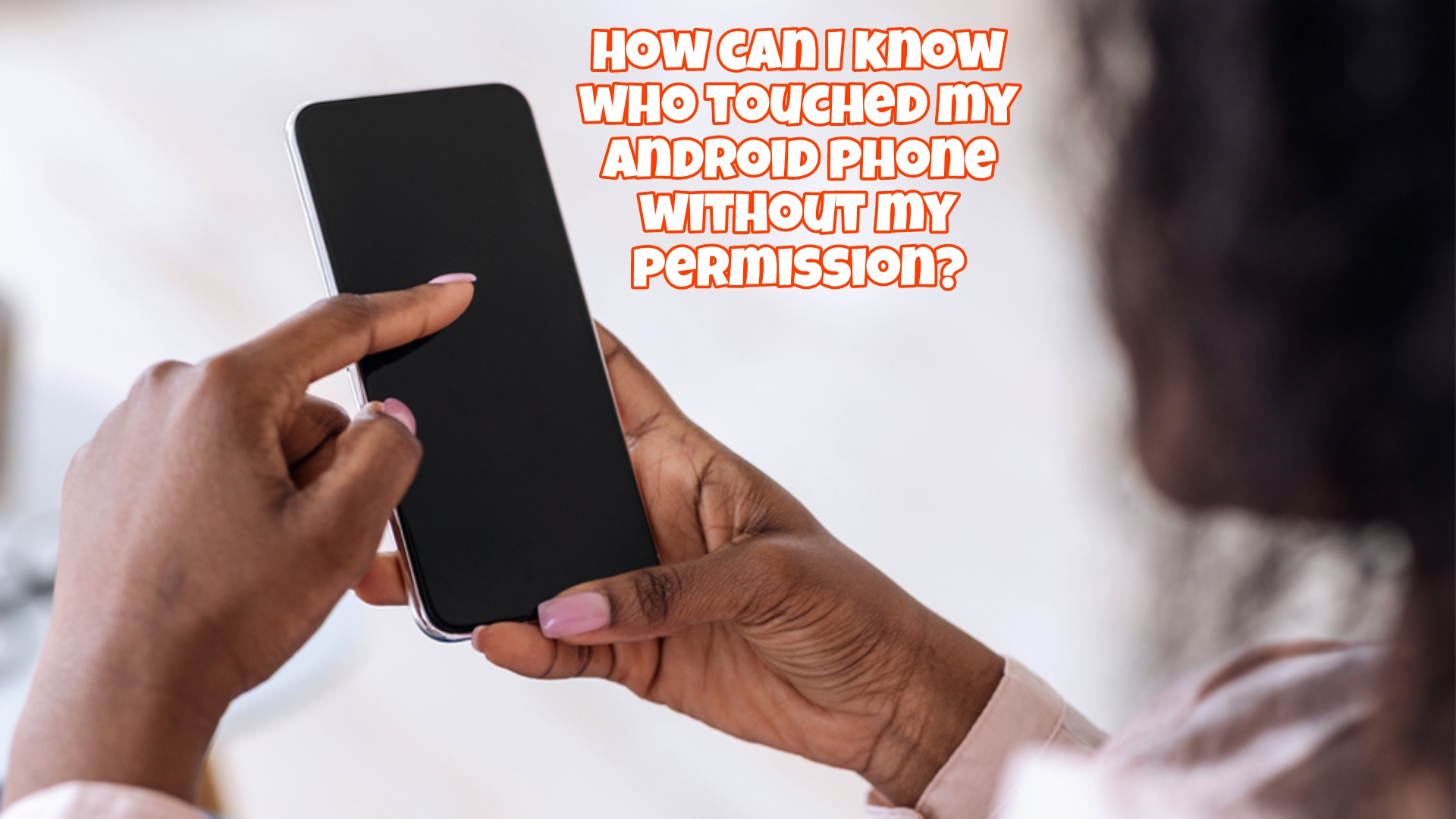Introduction
The privacy of our smartphones is paramount, and the thought of someone touching your Android phone without permission can be unsettling. In this blog, we’ll explore straightforward methods to help you identify potential intruders and secure your device.
1. Review Recent Activity
Android devices often maintain a log of recent activities. Check your phone’s settings for an option like “Recent Activity” or “Usage History.” Here, you can find a list of recently opened apps or actions, offering insights into potential unauthorized access.
2. Use third-party apps
Several apps are design to capture intruder activity on your phone. Apps like “Intruder Catcher” or “AppLock” provide features like capturing photos of anyone attempting to unlock your phone. Install a reputable app from the Play Store and configure it according to your preferences.
Also read: Which came first, AI or data science?—Which Came First?
3. Check app permissions
Examine the permissions that different apps on your phone have been given. If you notice unusual permissions or changes, it might indicate unauthorized access. Adjust permissions in the settings to restrict apps from accessing sensitive data without your consent.
4. Set Up Screen Lock
Ensure your phone has a secure screen lock method, such as a PIN, pattern, or fingerprint scan. This adds an extra layer of protection, making it more challenging for unauthorized users to access your device.
5. Enable Find My Device
Android provides a built-in feature called “Find My Device.” Ensure it’s activated in your phone’s settings. This feature not only helps locate your phone if it is lost but also allows you to remotely lock or erase its data in case of unauthorized access.
6. Review Security Settings
Regularly check and update your security settings. Android devices often receive security updates and improvements. Keeping your phone’s security settings up-to-date ensures you have the latest defenses against potential intruders.
7. Install antivirus software
Android phone without my permission?, On your Android device, think about installing reliable antivirus software. These apps often come with features like real-time scanning and intrusion detection, providing an additional layer of security against potential threats.
Also read: How To Get Started Making A Video Game?
8. Check for unusual behavior
Be vigilant for any unusual behavior on your phone, such as an unexplained battery drain, unexpected pop-ups, or unfamiliar apps. These signs may indicate that someone has accessed your device without permission.
Conclusion
Maintaining the security of your Android phone is crucial in our digital age. By incorporating these simple yet effective methods into your routine, you can identify and thwart potential intruders. Remember to stay proactive, keep your phone’s software updated, and leverage the available security features to create a robust defense against unauthorized access. Taking these steps ensures that your Android phone remains a secure and private space, safeguarding your personal information and digital well-being.
Also Check:
• How to Use Social Media When It’s Blocked in Your Region
• How to Recover Lost Documents for Free with Stellar Data Recovery Software?
• How to Encrypt A PDF File
• Android Automation: How to Automate Everything with Ease
• How to Download Leads from Facebook (Everything You Need to Know)
Share this content: