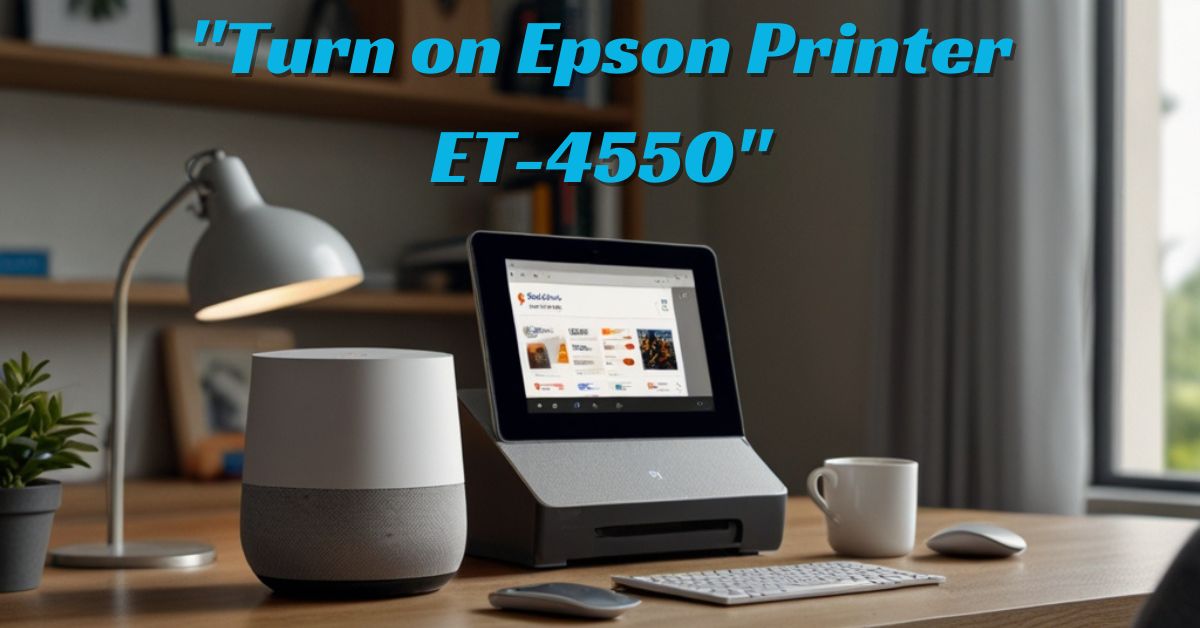If you own an Amazon Echo Dot, you might have heard the term “IP address” thrown around.
But what exactly is it? And how does it relate to your Echo Dot?
In this article, we’ll explore the Amazon Echo Dot IP address range in a way that’s easy to understand.
What is an IP Address?
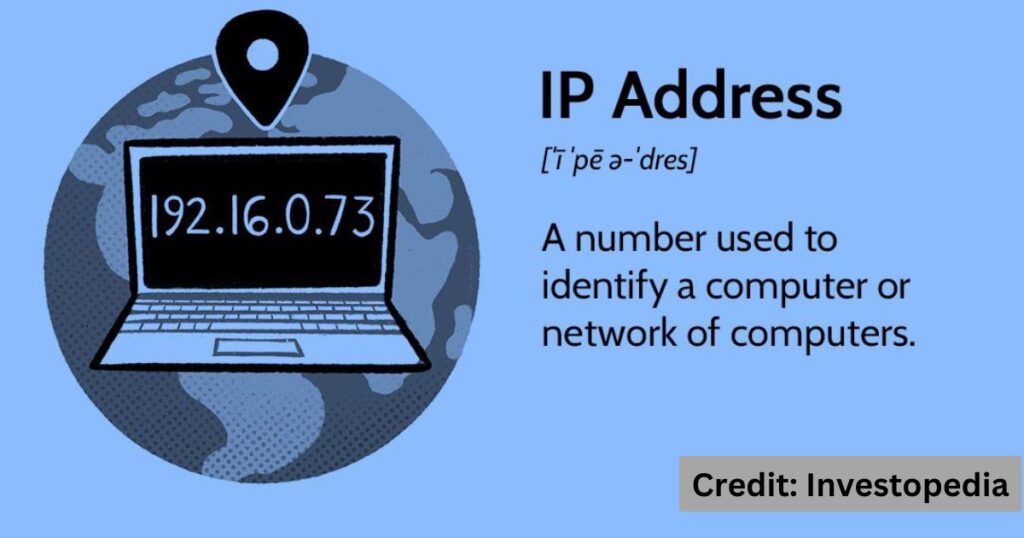
An IP address, or Internet Protocol address, is like a home address for your device on the internet.
Just as your home address tells people where to find you, an IP address helps your devices communicate with each other.
Each device connected to the internet, including your Amazon Echo Dot, has its own unique IP address.
Why is the IP Address Range Important for Your Echo Dot?
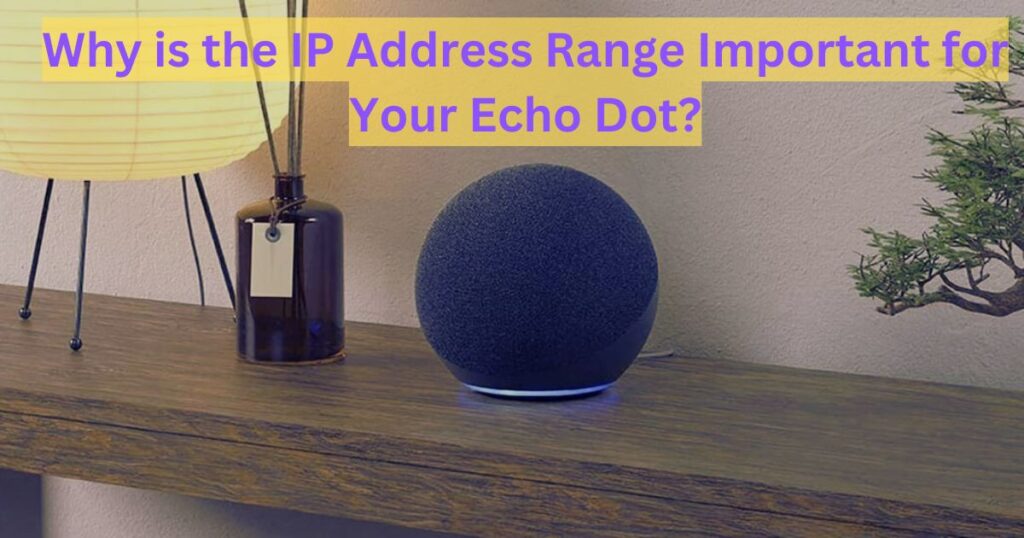
The Amazon Echo Dot IP address range is important because it helps the device connect to your Wi-Fi network.
Also Read: Amazon Echo Show 5 Built in Eero Not Working
This range defines which IP addresses are available for devices in your home.
Understanding this can help you troubleshoot issues or make your smart home even smarter!
How Does the Amazon Echo Dot Get Its IP Address?

When you set up your Echo Dot, it connects to your Wi-Fi network and receives an IP address from your router.
This address is usually in a specific range, often something like 192.168.1.x. The “x” can be any number between 1 and 254, which allows many devices to connect to the same network.
Finding Your Amazon Echo Dot’s IP Address
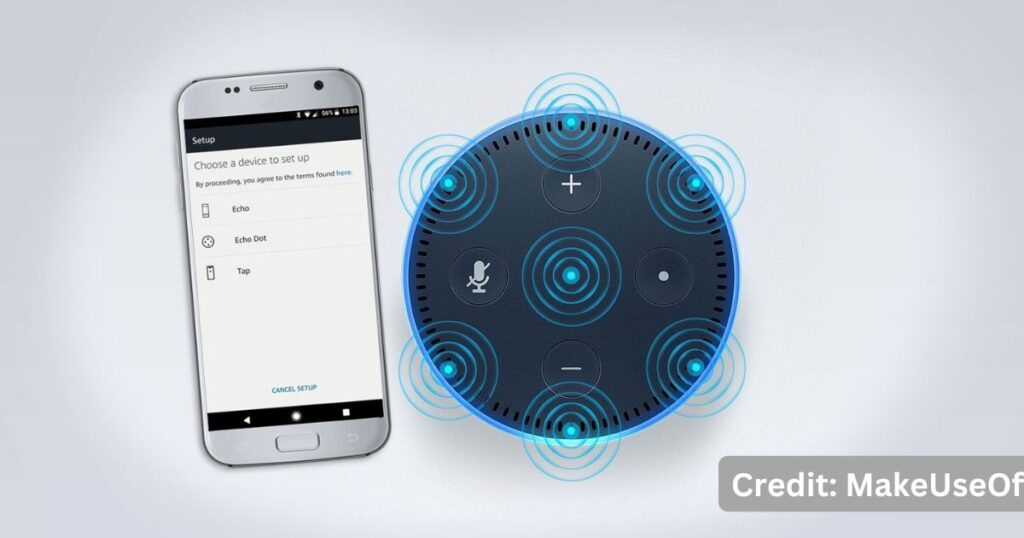
To check your Echo Dot’s IP address, follow these simple steps:
- Open the Alexa App: On your smartphone, find and open the Alexa app.
- Go to Devices: Tap on the “Devices” icon at the bottom.
- Select Your Echo Dot: Find your Echo Dot in the list of devices.
- Look for Device Information: Scroll down to find the IP address listed under device details.
Knowing your Echo Dot’s IP address can be helpful, especially if you’re trying to connect it to other smart devices.
The Impact on Your Smart Home

Understanding the Amazon Echo Dot IP address range can help you set up a more efficient smart home.
For example, if you want to connect multiple devices, knowing which IP addresses are available allows you to manage your network better.
This is especially useful if you have other smart devices like lights, cameras, or speakers.
Also Read: Home Assistant Google CMake DNS Server Addon
Troubleshooting Connectivity Issues

If your Echo Dot isn’t responding or is having trouble connecting to the internet, knowing the IP address range can help.
You can check if there are conflicts (like two devices trying to use the same IP address) or if your router needs a restart.
This can lead to a smoother experience with your Amazon Echo Dot.
Conclusion
In summary, the Amazon Echo Dot IP address range is a crucial part of how your device connects to the internet. By understanding what an IP address is, how your Echo Dot gets one, and how to find it, you can improve your smart home experience. Whether you’re troubleshooting issues or just curious about how your devices work, knowing about the IP address range is a handy skill to have!
Now that you know more about the Amazon Echo Dot IP address range, you can make the most of your smart home devices!