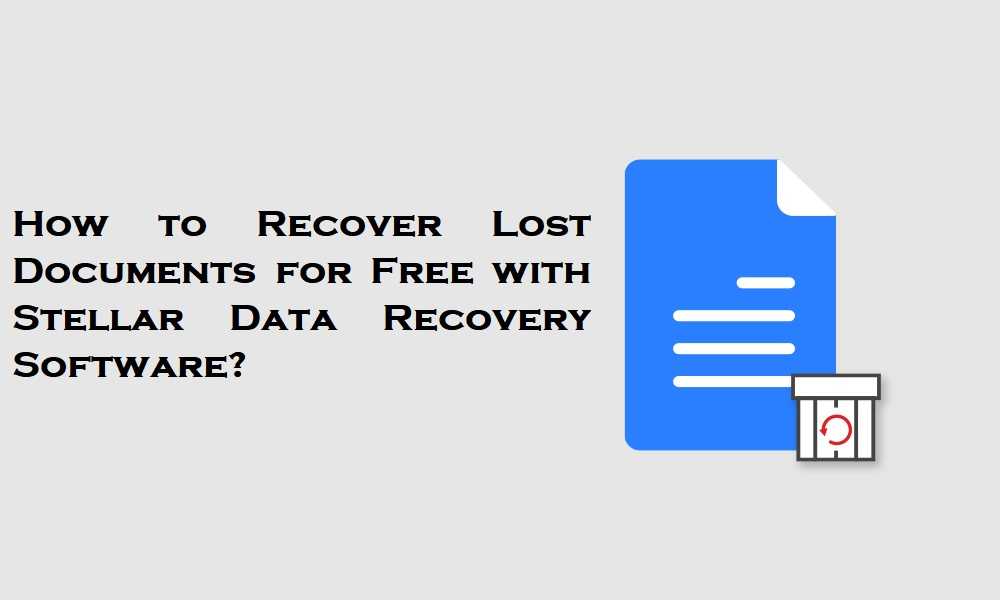Delphi is a powerful and versatile development environment used for creating Windows applications, and over the years, it has evolved to support both 32-bit and 64-bit architectures. As developers migrate from 32-bit to 64-bit applications, many wonder if their existing components, including database connections, will function correctly. One of the most common components used for database access in Delphi applications is the TADOConnection.
In this blog post, we will address the question: Will a TADOConnection work with a 64-bit Delphi application? We will discuss the role of TADOConnection in Delphi, compatibility issues that may arise with 64-bit applications, and how to ensure smooth functionality when transitioning to 64-bit architecture.
What is TADOConnection?

What is TADOConnection?
Understanding TADOConnection in Delphi
TADOConnection is a component provided by Delphi for connecting to databases using ActiveX Data Objects (ADO). It is part of Delphi’s ADO component suite and allows applications to communicate with a variety of databases, including Microsoft SQL Server, Access, Oracle, and others that support OLE DB and ADO technology.
TADOConnection serves as the primary interface for managing a database connection in Delphi. Once the connection is established, you can execute SQL queries, perform transactions, and interact with data using additional components like TADOQuery and TADOTable.
Key Features of TADOConnection
- Cross-Database Compatibility: It allows you to connect to any database that supports OLE DB or ADO.
- Data Flexibility: With TADOConnection, you can manage datasets, perform SQL queries, and handle database transactions.
- Integrated in Delphi: This component is fully integrated into the Delphi IDE, making it easy to use for developers familiar with Delphi’s visual component framework.
Understanding 32-bit vs. 64-bit Architectures in Delphi
What’s the Difference?
Before diving into whether TADOConnection will work with a 64-bit Delphi application, it’s important to understand the differences between 32-bit and 64-bit architectures.
- 32-bit Applications: These applications can only address up to 4GB of memory, which can be limiting for programs that require more memory, such as large database-driven applications.
- 64-bit Applications: A 64-bit application can address significantly more memory, allowing it to handle larger datasets, process-intensive operations, and complex computations more efficiently. As a result, many developers are moving their applications to a 64-bit architecture to take advantage of these capabilities.
Transitioning from 32-bit to 64-bit in Delphi
When transitioning from a 32-bit to a 64-bit Delphi application, some changes in the underlying code and components may be required. This is because certain components and libraries that work in 32-bit mode may not be directly compatible with 64-bit mode.
Fortunately, Delphi makes it relatively easy to compile applications for 64-bit by providing support within the IDE for both architectures. However, while the Delphi IDE supports compiling for both 32-bit and 64-bit, some third-party libraries or older components may not be fully compatible with 64-bit architecture, requiring additional configuration or updates.
TADOConnection and 64-bit Delphi Applications
Will TADOConnection Work in a 64-bit Delphi Application?
The short answer is yes, TADOConnection will work with a 64-bit Delphi application, but there are a few things to keep in mind to ensure smooth functionality.
ADO and 64-bit Compatibility
ActiveX Data Objects (ADO), which is the underlying technology behind TADOConnection, is a Microsoft technology that works with both 32-bit and 64-bit applications. However, the OLE DB providers (which ADO relies on) must be 64-bit to work with a 64-bit application.
In 64-bit environments, the Microsoft OLE DB Provider and Microsoft ODBC Driver for the database must be compatible with the 64-bit system. If the database connection relies on 32-bit OLE DB providers or 32-bit ODBC drivers, the application will not function properly in 64-bit mode. Therefore, you need to ensure that your system has the appropriate 64-bit drivers installed.
Common Issues When Using TADOConnection in 64-bit Applications
Here are some common issues you may encounter when using TADOConnection in a 64-bit Delphi application:
- Missing 64-bit Drivers: If your Delphi application is targeting a 64-bit platform, the OLE DB provider or ODBC driver used for the database connection must be 64-bit. If only a 32-bit driver is installed on the system, the application will not be able to connect to the database, resulting in errors.
- Driver Incompatibility: Some older OLE DB providers or ODBC drivers may not support 64-bit architecture. In this case, you would need to find and install updated drivers that are compatible with 64-bit systems.
- Configuration Issues: When migrating to 64-bit, some connection settings or component properties may need to be reconfigured. For instance, certain provider strings may differ between 32-bit and 64-bit versions, requiring minor adjustments in the connection settings.
How to Ensure Compatibility with 64-bit Applications
To ensure that TADOConnection works seamlessly in your 64-bit Delphi application, follow these best practices:
1. Install the Appropriate 64-bit OLE DB Providers or ODBC Drivers
Ensure that your system has the correct 64-bit database drivers installed. For example, if you’re connecting to Microsoft SQL Server, you need the 64-bit version of the SQL Server Native Client or Microsoft OLE DB Provider for SQL Server.
2. Update Connection Strings for 64-bit Providers
If you’re using a connection string to establish a connection to the database, make sure the provider specified in the string is 64-bit compatible. The provider string for a 64-bit OLE DB provider might differ slightly from the 32-bit version.
For example, if you were using:
Provider=Microsoft.Jet.OLEDB.4.0;Data Source=myDatabase.mdb;for a 32-bit application, you would need to switch to:
Provider=Microsoft.ACE.OLEDB.12.0;Data Source=myDatabase.mdb;for 64-bit systems, as Microsoft Jet is only available for 32-bit, whereas ACE OLE DB supports 64-bit.
3. Test Your Application in Both Architectures
It’s always a good practice to test your application thoroughly in both 32-bit and 64-bit environments. Since there can be subtle differences in the way certain components behave in each architecture, running tests on a 64-bit system will help you identify any issues early.
4. Use the Right Libraries
If your application depends on additional libraries or third-party components for database access, ensure that they are fully compatible with 64-bit Delphi applications. Some older libraries may only work in 32-bit mode and may require updates or replacements to function in a 64-bit environment.
5. Compile for 64-bit in the Delphi IDE
Delphi’s IDE makes it easy to switch between 32-bit and 64-bit target platforms. When you’re ready to compile your application for 64-bit, simply select Project > Build Configuration and choose Windows 64-bit as your target platform. This will compile your application in 64-bit mode, and you can then run it in a 64-bit environment to ensure compatibility.
Conclusion
To answer the central question: Yes, TADOConnection will work with a 64-bit Delphi application. However, the key is ensuring that you have the correct 64-bit OLE DB providers or ODBC drivers installed and that your connection strings are properly configured for a 64-bit environment.
While most of the work involves ensuring compatibility with the database drivers, the TADOConnection component itself is fully capable of functioning in a 64-bit Delphi application. By following the best practices outlined in this article—installing the right drivers, updating connection strings, and testing in both 32-bit and 64-bit environments—you can smoothly transition your Delphi applications to the 64-bit architecture without sacrificing functionality or performance.